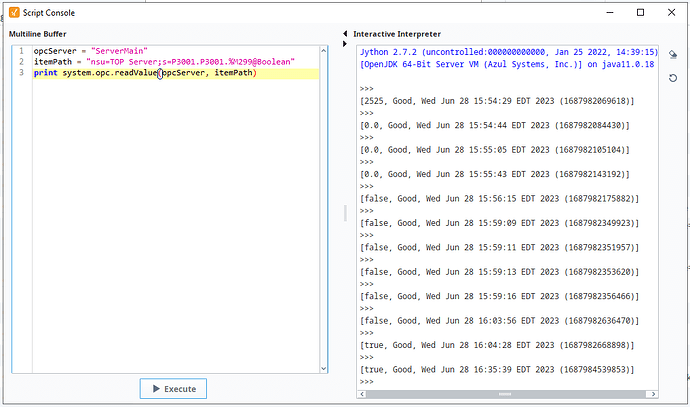Hey Everyone,
I am bringing tags from my development to my production environment.
Here is an example of one of my OPC Item Paths for a tag:
nsu=TOP Server;s=P3001.P3001.%M299@Boolean
The following error exists on the Tag Browser:
[null, Error_Configuration("Bad_InternalError: An internal error occurred as a result of a programming or configuration error."), Wed Jun 28 16:11:37 EDT 2023 (1687983097029)]
I also see the following on the Logger:
Failed to create item 'NodeId{ns=2, id=P3001.P3001.%M299@Boolean}': StatusCode{name=Bad_InternalError, value=0x80020000, quality=bad}
Can someone help me understand what might be the root cause? All of the tags have this error coming from Top Server.
You may need support from Kepware/Topserver. This "Bad_InternalError" is coming from the server.
I have been working with them and their QuickClient is showing good values using the same OPC Item path.
Their QC is not an OPC UA client.
Try UaExpert and see if anything changes. If UaExpert works then disable security on the connection and get a Wireshark capture.
Hey Kevin.
Thanks for the quick answer on this. What does it mean if I can browse the item using system.opc.readValue?
So the value returns using the scripting method but not as it is defined in the tag.
You mean read?
Not much to me, maybe more to their support. It means that creating the monitored item for that NodeId is failing for some reason, but that reading it works.
Yes. I read the path using the scripting console.
I downgraded the Top Server version from 6.13 to 6.10 and it fixed the issue. Not sure why that made a difference.