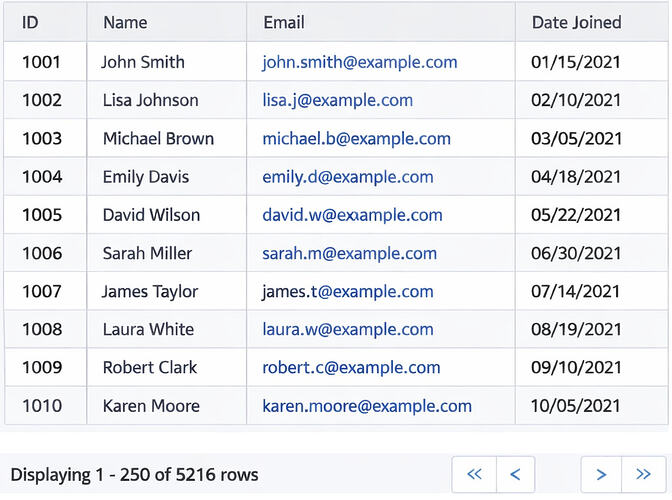One of my engineers recently came to me after an update to our Ignition App and said that in the newest version the widths of the columns will reset after the table is refreshed, where as before it would not.
Example with images:
After table refresh:
The table was refreshed by changing this drop down from completed to incomplete. Going from incomplete to complete causes the same issue.

Apparently this did not used to happen, and I'm attempting to figure out why it is happening now, since we want all of our guys to be happy with the software.
If anyone has any insights or needs any code examples of what I have I'd be more than happy to share them. I just can't find anything as far as events go, by default at least.
EDIT:
To clarify I meant column width after manually resizing with a mouse drag. I believe I can set column width manually if I need to, but I'd prefer avoiding that
EDIT 2: Another thing that I checked is that the Auto Resize Column drop down wasn't off of "off" and it is not, auto resize column is still disabled in table properties.
EDIT 3:
So, the only time that changing the information breaks it is when we are in the "all" tab for the project selectors, and the complete/incomplete drop down is used from there, which makes me think it may be part of the query for parsing all the data, instead of using the project selector drop down. I'll drop an excerpt of the query below.
SELECT ID, Complete, ... erw_reason, rw_date
FROM MasterFabParts2
WHERE
((('{Root Container.Project Select.selectedStringValue}' = 'ALL' AND {Root Container.ProjectComplete.selectedValue} = 1 AND Complete = 1) OR
('{Root Container.Project Select.selectedStringValue}' = 'ALL' AND {Root Container.ProjectComplete.selectedValue} = 2 AND Complete = 0) OR
('{Root Container.Project Select.selectedStringValue}' = 'ALL' AND {Root Container.ProjectComplete.selectedValue} = 0)) AND
(Part_Number LIKE '%{Root Container.PartNrSearch.text}%') AND
(Description LIKE '%{Root Container.DescNameSearch.text}%')) OR
(((Project = '{Root Container.Project Select.selectedStringValue}' AND {Root Container.ProjectComplete.selectedValue} = 1 AND Complete = 1) OR
(Project = '{Root Container.Project Select.selectedStringValue}' AND {Root Container.ProjectComplete.selectedValue} = 2 AND Complete = 0) OR
(Project = '{Root Container.Project Select.selectedStringValue}' AND {Root Container.ProjectComplete.selectedValue} = 0)) AND
(Part_Number LIKE '%{Root Container.PartNrSearch.text}%') AND
(Description LIKE '%{Root Container.DescNameSearch.text}%'))
Order by Part_Number
My thinking is it might be rebuilding/resizing the table because of the sheer amount of data that has to get parsed when using the 'all' selectors. Because individual projects are working fine.