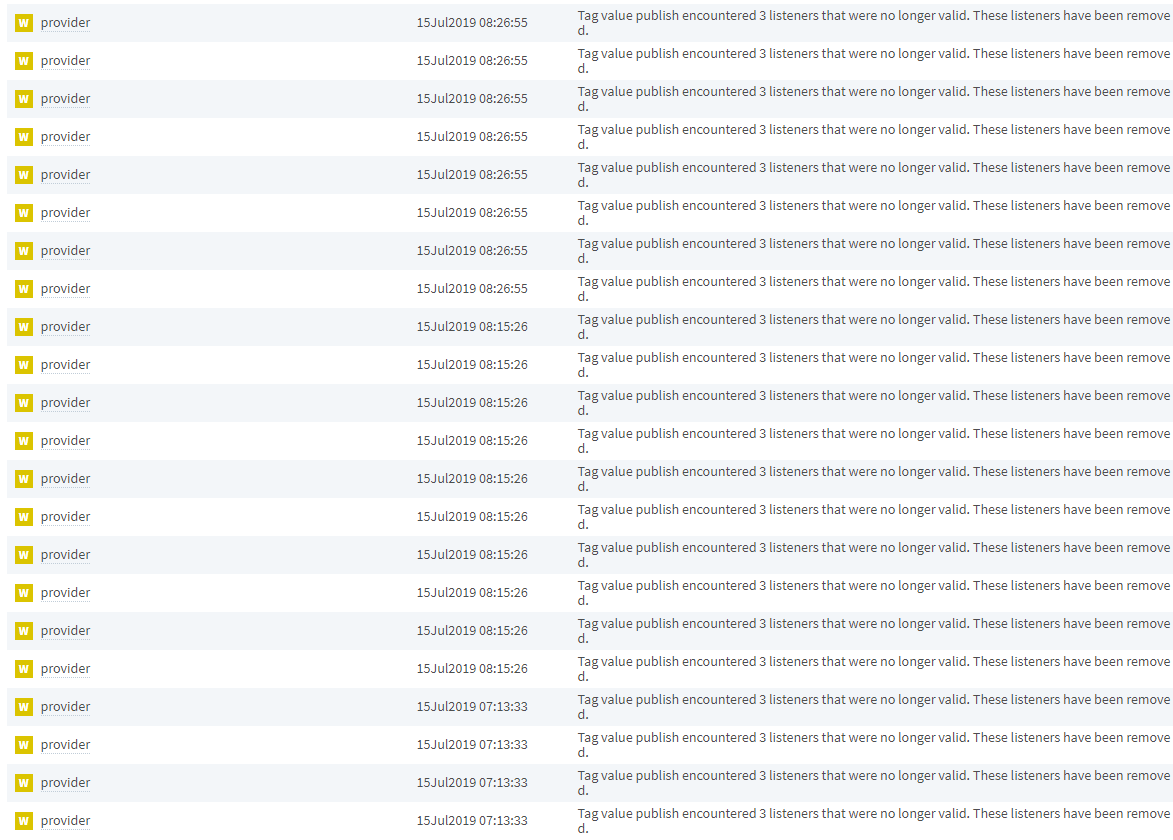I just upgraded from version 7.9.10 to 8.0.3-Nightly and now all Gateway Events and Transaction Groups are triggered mulitple times.
If I disable a Transaction Group, instead of running twice, it runs once. It’s as though there is a duplicate hidden Transaction Groups that I can’t turn off.
In the event log I have got hundreds of warnings as shown below.
Any idea what I can do to fix this?
If the Gateway Events and Transaction groups live in the “global” inherited project, then they will run for each descendant project. Consider moving the Gateway Events and/or Transaction Groups to the project which should be running them if they are not meant to be used/run in every project.
I’m not familiar with the listener issue you’re seeing, so I’m not able to help with that.
Thanks @cmallonee, that’s good to know. Unfortunately it doesn’t solve my problem as there are no “global” Gateway Events or Transaction Groups. They are all in the descendant project already.
I may have fixed the problem by disabling all Global Events and Transaction Groups, then restarting the Gateway, then enabling them all again. I’m still doing testing but it looks ok at this stage.
Note: Just restarting without disabling them didn’t help.
Events triggered by elements which are common across projects such tags change events cause the associated scripts in multiple projects to execute . I too had nightmare understanding what’s going on when my gateway scripts , bound to a tag change event , were running multiple times in multiple projects, with different version of the script code in each of them ! So be aware such issues
I am now having this issue on my gateway running 8.0.12, did you ever figure out what was causing it? Did disabling, restarting and then enabling them all again stay well?
In my case there was a bug in Ignition that started the project twice.
This is what I tried first:
I disabled all events (Transaction Groups, Gateway Timer Events, and Tag Change Events) and restarted the Gateway. Then enabled them all again. This stopped the duplicate firing occuring, which was a good result. However, when the PC is restarted again, the duplicate firing returns and causes major problems again.
I sent my log files into support who were able to isolate the problem, although not fix it. And the recomendation was to change the name of the project in the Gateway->Config->Project->Rename
I did this and it’s been working ever since.
@DavidWisely the specific bug you encountered was fixed in 8.0.5. Multiple life cycles were being created for the project (due to project inheritance), thus causing the multiple executions.
@m.sanders I’m pretty confident this isn’t the same issue David was encountering. Can you further explain or send an email to support@inductiveautomation.com? Thanks.