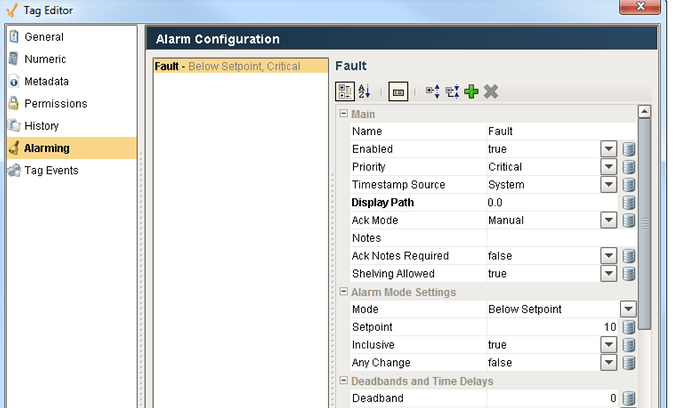Good Afternoon,
Let me first explain the context of my question. Currently we are using an Ignition gateway running at another facility that is geographically isolated. We are trying to prove that Ignition is the right tool to management (it is clear to me that it is perfect for us) for scaleable HMI to SCADA deployments and as such have not secured capital for our own gateway running on a more local network/server.
Looking at documentation, and seeing “Alarming” out on the gateway gave me the initial impression that the alarms in Ignition are scoped for a global SCADA type alarming structure that requires filtering to zero in on alarms of interest on a client.
However, after digging a bit more, I now believe I can set up alarms for one specific cell/HMI without disturbing the alarms/pipelines/transaction groups the engineers in the other location are using already. I am going to lay out what I think I need to do and I am hoping that someone can tell me if it will work.
First, I will take the tags that exist at the PLC level as alarms (booleans that are in the project via an OPC device) and edit the tag to have an alarm “bound” to them as described here:
Then I can drag an alarm status table into a window and change the “Source Filter” to the folder that has the aforementioned OPC connected tags:
![]()
In this way, will I be able to view only the few tags that I have set up for this individual HMI as alarms in the Alarm Status Table?
Can the “Source Filter” point to a folder I created for these tags?
Will any alarms I associate with a tag in this folder get automatically added to a Transaction Group, Pipeline, or other Ignition feature that will cause them to be displayed to any global user of the gateway by default when they are setting up alarms in a separate, unrelated HMI or SCADA project?
I do not want to create alarms that automatically need to be accounted for in the other groups projects because it will create non-standard work and changes to account for them. I am happy to clarify my question if need be, I realize I may not be asking in a way that is tractable to an answer/solution.
Thanks!