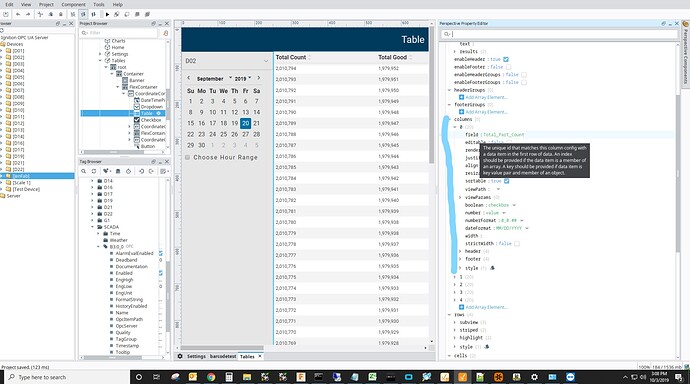I have perspective table attached to a dataset. How do I a make a column hidden? This column uniquely identifies each row and I don’t want to show it to the user.
You could simply not return it from your query from the database. Instead of doing “Select *” you could do “Select” and then list the fields you want in your resultset.
Alternatively, you can go down to the “columns” section of the datagrid and add custom columns to control which ones show up.
I forgot to mention some details. You can change the order of the columns by changing the “field” property on the column itself to tell it which field to display in that column. If “field” is blank then it just grabs the columns from left to right until it fills out all of the columns.
This only works if we don’t want all the data to be returned from the Select query. What are our options if we want all the data returned but don’t want to show it all in the table? The Vision table components give us the ability to easily hide columns. Can we do this same thing in Perspective?
Yes, since that post was originally made an option was added to the table that allows you to hide a column from display but still access its data. I believe this is available in 8.0.4, but I could be wrong.