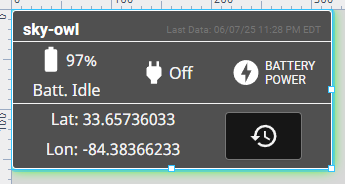I have a map with several markers indicating the location of our devices. When the user clicks on the marker, a popup appears overtop. I have this set as a separate view that is brought in dynamically to change the info related to the selected device. The trouble I'm having is that the popup has a white background tied to it that I can't get rid of. The view I created has a black background at 50% opacity, as I was hoping to still be able to see the other markers through the popup. But this white background seems to be tied to the map marker popup, and I cant figure out how to get rid of it.
My created popup view
What the selected marker popup shows
What am I missing?