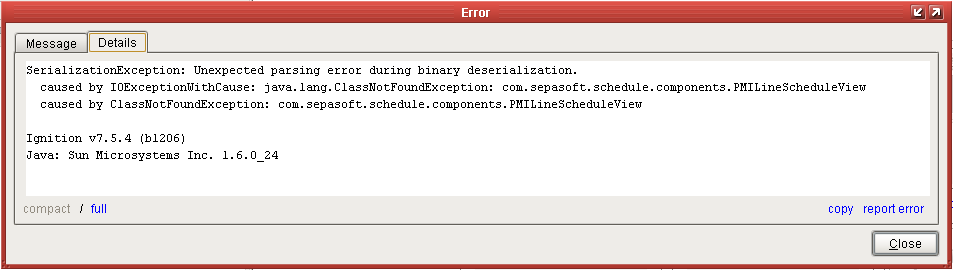Hey guys,
I’ve been following along with your youtube videos on how to set up the OEE module, make screens for work orders, schedules, etc… (by the way, I have to commend your for posting these videos. They make it so much easier to understand and learn the proper steps to set everything up. Otherwise it would be a nightmare to figure out.)
While following along with the scheduling section, you use the “Line Schedule View” component to add new schedule entries into the system. When I go to add that component onto the screen, it’s not available to select. I do see an equipment schedule component under charts, but it seems to have different properties.
Was this component removed from the OEE module or is something screwed up with my install? I’m running Ignition version 7.5.4, OEE module version 1.5.2.
I came across the same problem.
I updated to the latest beta version of the OEE module and hey presto, the component appeared.
Forgot to mention , I am running Ignition 7.5.2 (B1146) and OEE 1.5.2 (B332)
No, just restart your designer and it should appear. We have had a small problem where the icons don’t show up at random times.
Ehhh… looks like it’s a deeper issue than that. I opened up a project with that component in it and I get this error:
Looks like this component actually isn’t in the build… weird… I upgraded to the beta and the component is now there but my production model won’t run, says it can’t find my Enterprise in the database.
I got the production model running again. Under the beta version the line schedule component is there and working. Something must have been wrong with the last stable release. FYI. Thanks!