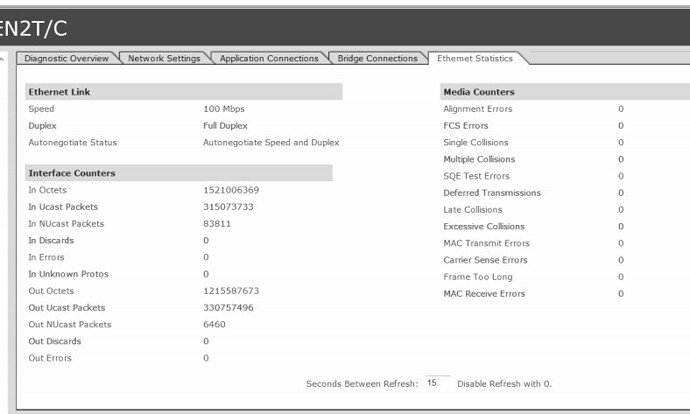I’d suggest checking the 1756-E*** cards diag page. See if your diagnostic counters indicate you are close to the connection limit for the card.
[quote=“Kevin.Herron”]Dang, still getting way too many timeouts. I’m not really sure why. There’s not much we can do when a PLC doesn’t respond to a request within the time limit.
It might be interesting to enable SQLTags history on one of the problematic trigger tags and then once we have some history logged that includes the null values with bad quality, go back into the logs and make sure they correlate with instances of the requests timing out.[/quote]
if i set up the same application in my office using V7.5.6, i get no time outs, i am going to try and duplicate the set up completely , including redundant back up running on V 7.3.6 .
[quote=“Curlyandshemp”]
if i set up the same application in my office using V7.5.6, i get no time outs, i am going to try and duplicate the set up completely , including redundant back up running on V 7.3.6 .[/quote]
Right, could be ethernet cable, network card, etc… Duplicating the setup is a good idea.
Also, can’t rule out bugs in our CLX driver. That’s a pretty volatile codebase. There’s certainly been heaps of changes/fixes since 7.3.6.
[quote=“Kevin.Herron”][quote=“Curlyandshemp”]
if i set up the same application in my office using V7.5.6, i get no time outs, i am going to try and duplicate the set up completely , including redundant back up running on V 7.3.6 .[/quote]
Right, could be ethernet cable, network card, etc… Duplicating the setup is a good idea.
Also, can’t rule out bugs in our CLX driver. That’s a pretty volatile codebase. There’s certainly been heaps of changes/fixes since 7.3.6.[/quote]
It has to be the version, as soon as I enabled redundancy, the same alarm popped up on my machine that I see all the time on the customer’s site:

Updated to V7.5.6 and with redundant nodes, no errors:
[quote=“Curlyandshemp”][quote=“Kevin.Herron”][quote=“Curlyandshemp”]
if i set up the same application in my office using V7.5.6, i get no time outs, i am going to try and duplicate the set up completely , including redundant back up running on V 7.3.6 .[/quote]
Right, could be ethernet cable, network card, etc… Duplicating the setup is a good idea.
Also, can’t rule out bugs in our CLX driver. That’s a pretty volatile codebase. There’s certainly been heaps of changes/fixes since 7.3.6.[/quote]
It has to be the version, as soon as I enabled redundancy, the same alarm popped up on my machine that I see all the time on the customer’s site:
[attachment=1]ScreenHunter_02 Mar. 25 11.48.jpg[/attachment]
Updated to V7.5.6 and with redundant nodes, no errors:
[attachment=0]ScreenHunter_01 Mar. 25 13.49.jpg[/attachment][/quote]
Installed V7.5.6 at customer site, and these programs are gone