Hi,
Is it possible to move cell value from one cell to another cell in power table?
In screenshot i have shown the arrow mark to move the cell value
By clicking the cell or any button to move?
Hi,
Is it possible to move cell value from one cell to another cell in power table?
By clicking the cell or any button to move?
How are you populating the table?
i.e. dataset, query etc…
Actually i an getting the data from query expect the system suggested column
Then i am adding the system suggested column to dataset and pass it to power table
Scripting on the power table, onDoubleClick Function
if colIndex==4:
self.data = system.dataset.updateRow(self.data,rowIndex,{'Manual Entry':value})Thanks one question…
In my screenshot in system suggested column i have added arrow. Is it possible to arrows like this and user clicks that’s one… It should update
Possible to do?
Yes, but it’s not easy.
You would need to create your own TableCellRenderer implementation.
There’s some posts on the forum with sample code, and I’d suggest reading the documentation for an overview of the concepts:
Hi i found a way by adding script in configure cell
But icon showing left of the number… but i want to show icon right side after the number
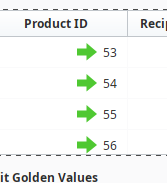
Is it possible change the icon position?
I want to show icon one column only
If colname == ‘suggested column’
Like this i need to mention right?
You could use a separate column in between the System Suggested and Manual Entry columns to hold the arrow icons. You call the column Update and use the arrow icon as a button
So we Can’t able to change tha icon position to right side right?
You probably could, but like @paul-griffith mentioned, it won’t be trivial and would require some Java. It makes much more sense to just add another column.