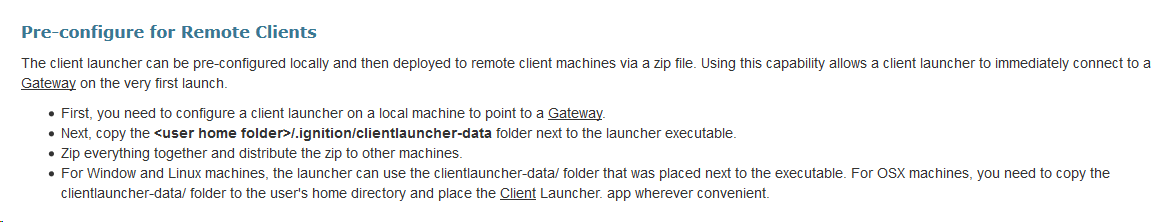Are there any more details on how to pre-configure the Native Client Launcher? I’m hoping we can send a zip file to a remote client configured such that when they open it, it launches to the project we want them to view. It’ll skip any setup on their part.
I’m going off the docs here: Native Client Launchers - Ignition User Manual 7.9 - Ignition Documentation
There’s no further documentation, but from a brand-new Vision Client Launcher what you would want to do is:
- Click “Add Application”
- Select your target Gateway (or manually add it yourself).
- Select the application (project) you want to configure as the default (only) application which will be opened.
- Click “Add Application(s)”
- You should now be back on the main screen, and you should see your project as a tile.
- Click “Settings” in the upper-right of the Launcher.
- On the Settings screen, select the Application within the “Default Application” dropdown.
- Save your changes.
- You can now follow the instructions on zipping up the Launcher for distribution.
1 Like
Unfortunately, the documentation listed in the original post was outdated. Fortunately, it has been updated: Pre-Configuring a Vision Client Launcher
In short:
- You configure a Launcher with all of the desired applications
- Get the configuration file for the launcher, the JRE, and launcher executable, and then zip them up together.
- Unzip the files at a specific location ({user directory} on the local OS)
Once the files have been unzipped, you can either run the launcher, or place a shortcut to the launcher at a more accessible location.