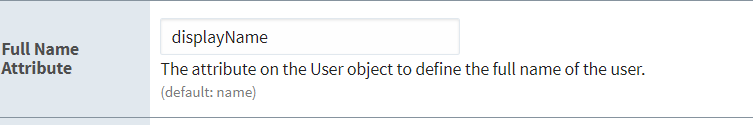I don’t see any options to set the Full Name attribute in AD/Internal Hybrid or AD/Database Hybrid? Is there any reason behind it?
Hi @sudipta.tripathy -
The reason is: first name and last name are set in the Internal DB or SQL DB which is paired with AD. You may set a user’s name by clicking on the More button next to the Hybrid user source, click Manage Users, and then click Edit next to the user whose name you want to change.