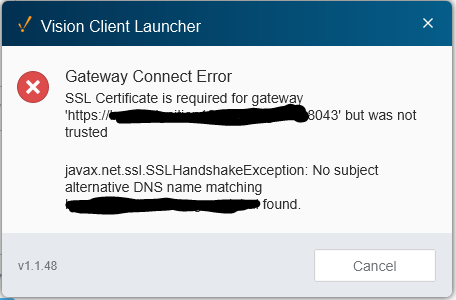Hi everyone,
We are enabling SSL/TLS on our Gateway. We have a internal CA-provided cert and the entire chain has been added to the Gateway following IA's documentation. Our CSR and assigned cert includes the following:
Common Name: FQDN - something like ignition25.domain.global
SAN: ignition25
SAN: 192.168.1.125
When I use the Native Launcher and try to add a Gateway with FQDN, I get the following error when clicking "Trust" saying there's no subject alternative DNS name matching ignition25.domain.global
The .pem file gets added to .ignition\clientlauncher-data\certificates
Web browsing to https://ignition25.domain.global:8043 works fine
Web browsing to https://ignition25:8043 works fine
I have tried various Launcher versions from 1.1.11 to 1.1.48 and all exhibit the same behavior.
If I add the Gateway in the Launcher with only the hostname https://ignition25:8043 it works fine.
Why is the Native Launcher not using the Common Name for cert validation, and instead looking inside of the SAN? I can't find any documentation anywhere that says a SAN "must" include the Common Name/FQDN