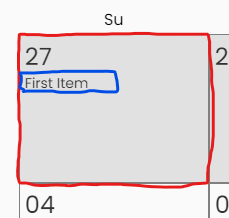This may be an example of the XY Problem, but I have a situation I'm trying to solve. I'm building a view that uses a Flex Repeater with instances that take a base view (as is normal).
Here is what it looks like:
What is happening
Whenever I click in the red area (but outside the blue area), I get a console message view clicked!!!. When I click on the label (the blue area), I get two messages (that I added for debugging): view clicked!!! followed by label clicked!!!.
What I want to happen
If the user clicks in the red area but outside of the blue area, I want to execute the OnClick event of the embedded view, which is what it currently does.
** If the user clicks on the blue area, I only want the label OnClick event to execute, not the red view event as well. **
Is this possible to do? As I'm typing this out, I realized I can use message handlers to accomplish this sort of behavior, but I am still curious if there is anything I can do besides that.