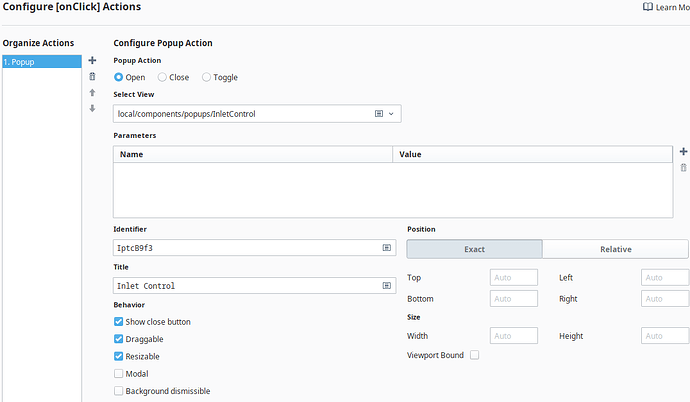Hi, I’m having an issue with resizing popups. When dragging any corner or edge the window size goes really small and I’m not able to adjust it at all.
Could you expand on what you are doing.
Also, from where are you calling the pop-up?
- And are you seeing this behaviour in Designer, a browser (which one and did you try others) or in Perspective Workstation?
- Are you saying that if you try to make any adjustment to the popup size that it suddenly snaps to the size shown in your image #2?
Potentially unrelated, but I have noticed that mouse movement scaling gets weird when you’re in console mode and simulating device resolutions on Chrome/Edge.
How are you opening your popup? Do you have any custom css defined for your popups, eg in css theme files or the adv stylesheet?
- This is in the browser (i tried edge and chrome) and also the Perspective Workstation.
- Yes correct, as soon as i mouse click and drag any corner or edge the size reduces to what is shown in the second picture.
This happens with any popup i call in my project. I call with events:
Or another example snippet, here i use a context menu that calls a custom method:

I’ve added some replies describing how i open the popups. I’m in a shared project so i can’t say if css theme files are being used, I’m not very familiar with it.