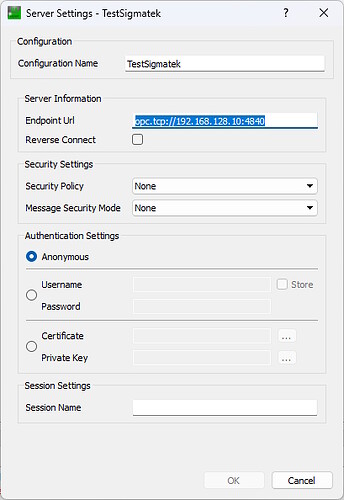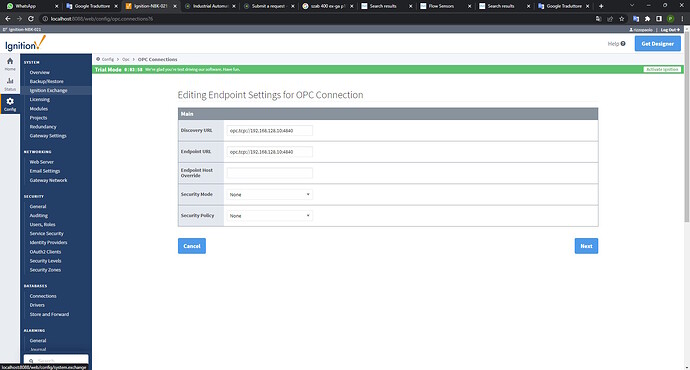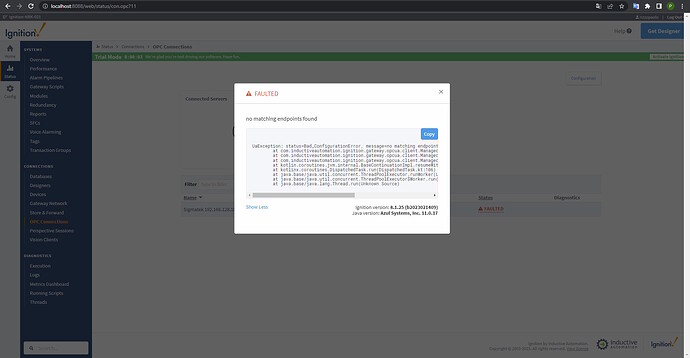Hello, my company is machine manufacturer and one costumer have to connect our Sigmatek PLC with your opc-ua client.
I explaining you our network configuration:
we have a port forwarding from our HMI and the PLC because costumer have connection only in a ethernet port of the HMI but the OPC server is started in the PLC. OPC-UA port is the 4842 so we start port forwarding from port 4840 (in the HMI) to 4842 (in the PLC) and costumer set the OPC-UA communication with port 4840 and it is working with the program UaExpert with this endpoint Url "opc.tcp://192.168.128.10:4840"
If I try to set the same endpoint Url in the OPC client connection I have always the error in the screenshot.
I think i have to turn on some other ports in the port forwarding of my HMI. What are the ports used for the UPC-UA connection from Ignition?
Please see the attachments images.
Thanks for your help.
UaExpert configuration:
Ignition Configuration:
Ignition Error Connection:
UaException: status=Bad_ConfigurationError, message=no matching endpoints found
at com.inductiveautomation.ignition.gateway.opcua.client.ManagedClientKt.initialize(ManagedClient.kt:139)
at com.inductiveautomation.ignition.gateway.opcua.client.ManagedClientKt.access$initialize(ManagedClient.kt:1)
at com.inductiveautomation.ignition.gateway.opcua.client.ManagedClientKt$initialize$1.invokeSuspend(ManagedClient.kt)
at kotlin.coroutines.jvm.internal.BaseContinuationImpl.resumeWith(ContinuationImpl.kt:33)
at kotlinx.coroutines.DispatchedTask.run(DispatchedTask.kt:106)
at java.base/java.util.concurrent.ThreadPoolExecutor.runWorker(Unknown Source)
at java.base/java.util.concurrent.ThreadPoolExecutor$Worker.run(Unknown Source)
at java.base/java.lang.Thread.run(Unknown Source)8.1.25 (b2023021409)
Azul Systems, Inc. 11.0.17