8.1.5
I search a trick to reorganize controls on page when a label get overflow text.
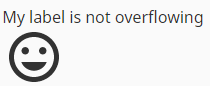


Any one have trick for that ?
8.1.5
I search a trick to reorganize controls on page when a label get overflow text.
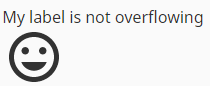


Any one have trick for that ?
I think this depends on what the label and icon are contained within. If I were trying to achieve what I think you’re saying, I would place both components within a flex column container. Assuming that is the case, it’s a matter of adjusting the basis of the label component (and possibly of the flex container they’re contained within as well).
When the label has a set basis, it behaves like you originally posted:

If you set the label’s position to have a grow greater than 0, it will expand to take up as much available space as is left in the container:

Setting the label’s basis to “auto” instead of a fixed number has a similar effect:
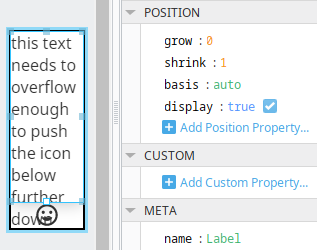
Ultimately, there is not enough room within this container to handle the overflow of the label’s text and the icon, so I needed to adjust the container’s basis (or height here, as it’s embedded in a coordinate view) as well. Note that you can use “auto” here too:
