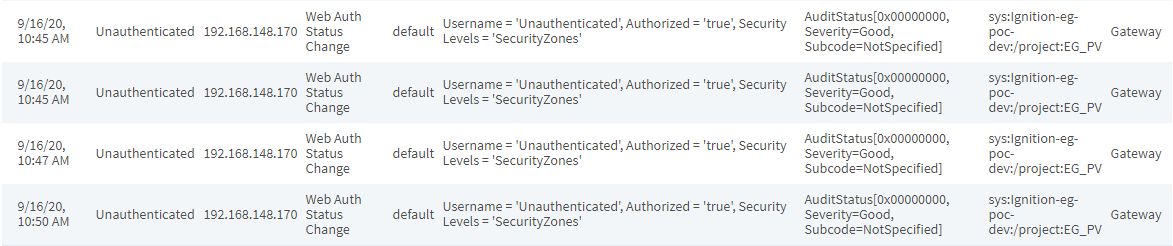I have a problem with launching perspective session on a mobile.
Everything works when opening project in the browser on the same server as Ignition Gateway,
but when opening in mobile it is stuck on “Connecting”.
Ignition Gateway is within our enterprise network and access to the project page from outside of the network is made with Azure proxy. I can open Gateway page this way on mobile with no problem, but when pressing on Launch Project i get stuch on Connecting.
Idp is default.
This is all I see in Log on Gateway. Bottom line is launching project in browser and two top lines are launching project from mobile.
And here is what I see in the Audit Log:
Is it possible to see more detailed log to identify what the problem is?
Could it be network restriction issue? What ports should be open between client, redirecting proxy and Ignition? Currently port 8043 is open from proxy server towards Ignition.