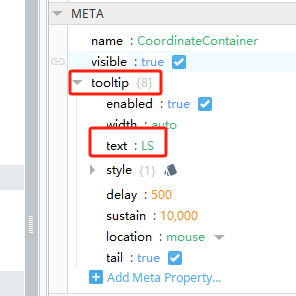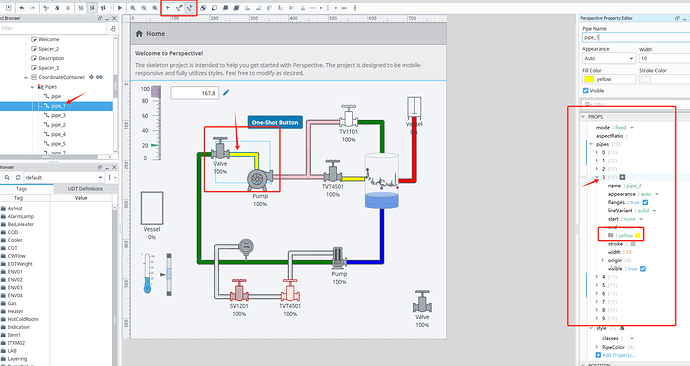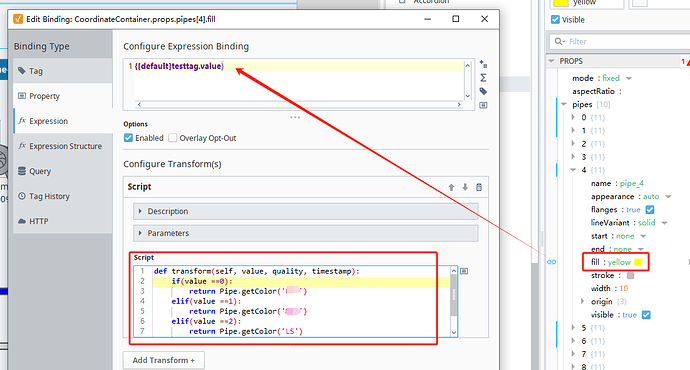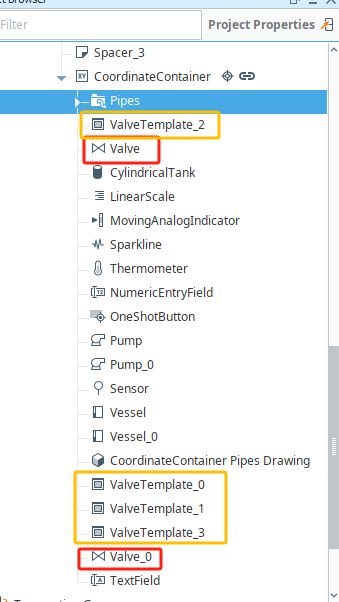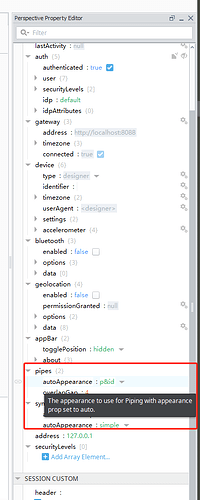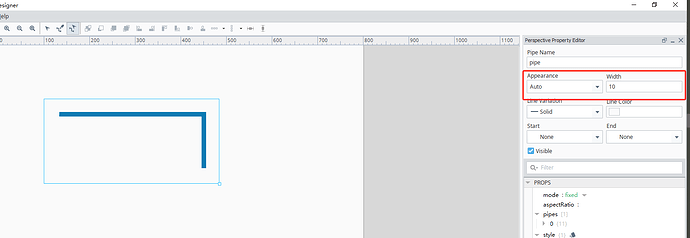Perspective Version 8.1.24
1. Question One:
I add many pipes in Page.
When I select one , I can see the Left Pipes name .
If I want to change this pipe's fill color , I need to change it in Right Pipes Array.
How I quickly find I selected pipe which is Corresponds to the Right Pipes Array?
2. Question Two:
Every Pipe ,Now I just bind a tag to control its static color.
If I want to bind a tag for controling its Flowing Animation or Gradient color, How to implement this?
3. Question Three:
Can Every Pipe have a tooltip? Not just one tooltip for all Pipes?
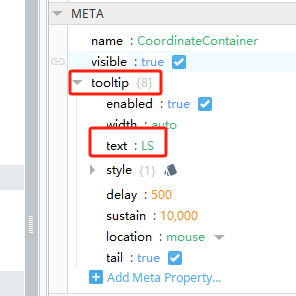
4. Question Four:
Can componets be sorted by name?
If I want to select the same type, it can be more convenient such as in Vision.
5. Question Five:
If I copy a componet ,it always in the same location.
Can I copy to where the mouse is pointing?
Q4: The order of the components in a container represents the Z-Index of the components in the container. (Z-Index is the stacking order of the items, or the "Bring to Front" "Send to Back" function.) The top entry is the furthest to the back and the bottom closest to the front.
Q5: The component contains properties that house the location of the component. If you were to change the properties to move the copied item to another location, you would not be copying the component but modifying it.
Q6:
When I set Perspective Property Editor-Pipes-autoAppearance To p&id, But when I add pipe in View, pipe's apperance also is Auto by default?
Pipes are pretty broken, don't use the Props , only the Property Editor seems to work correctly.
2 Likes
Q7:
When I want to move the pipes , it must use drag can't use keyboard (Left Right Top Down)?