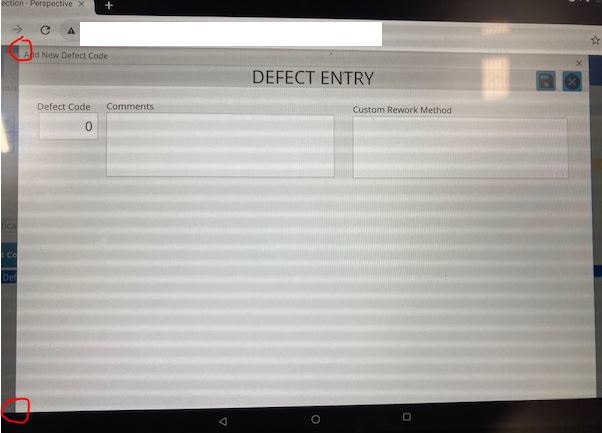Hello,
I have a perspective application opening a popup to enter quality information (numeric and text fields).
The numeric and text fields do open the Android Onscreen Keyboard to enter values when the project is run from the “Perspective” android application.
When it is open from the android Chrome Browser on the same device, the onscreen keyboard does not show for that same project/screen.
I would expect the browser to work since it is running on a touchscreen tablet and any other website does show the keyboard.
Anybody get the same issue ? and a solution to fix it ?
I found the issue.
When the popup resolution is bigger than the available size in the browser, The keyboard does not pop.
Since the popup view was designed to work in “Perspective” mobile application it was too big for the browser.
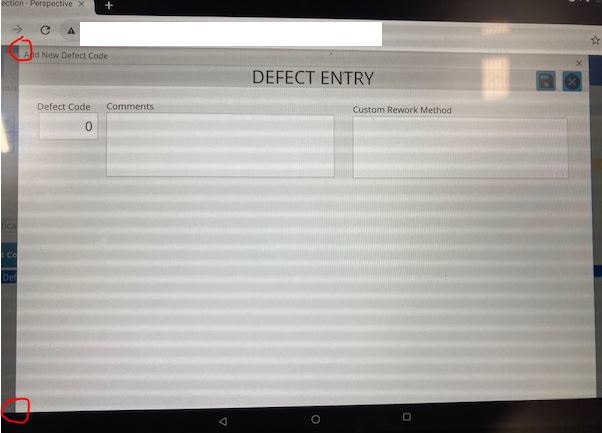
1 Like
Yes, when a Popup is too big for the current viewport the ENTIRE popup becomes draggable, so when you are attempting to click into the Numeric Entry Field you are actually initiating a drag event and then immediately releasing. The keyboard will only appear in the browser of your device when you’ve reduced the height of the Popup. Based on the empty space of the View, you could probably just modify the default dimensions of the View used in the Popup and skip modifying the Popup settings.