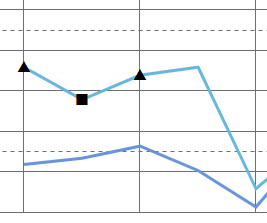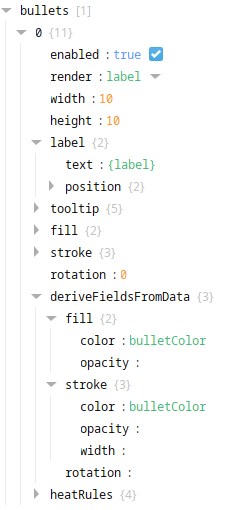I am currently working with the Perspective XYChart in 8.3.1. I want to have very dynamic bullets on my lines: different marker shapes and colours depending on the value of the data point. I’ve managed to do one or the other, but not both at once.
For example, different bullet shapes using the render label option, and setting the label>text: {keyName} to different unicode shapes within my dataset:
And different fill colours by specifying a different key under deriveFieldsFromData>fill>color: keyName
I can’t see a way to do both at once though. When I switch back to render my labels (without changing anything regarding my fill settings), the chart just uses the default bullet fill. I’ve also attempted to put the colour under stroke, which also hasn’t yielded the result I’m looking for. So here’s my current example setup:
I would expect data point 1 to be red (since that’s what it does when I render circle bullets), but alas, it is black:
Any suggestions?