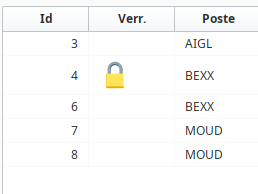I have a power table with a boolean column, and I want to replace the boolean value (initially represented as a checkbox) by the image of a lock when True, and empty when False.
This is the original look:
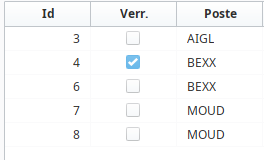
With the original code:
def configureCell(self, value, textValue, selected, rowIndex, colIndex, colName, rowView, colView):
if colName == "Verr.":
if value:
return {"iconPath" : "Builtin/icons/32/lock.png", "text" : ""}
else:
return {"text" : ""}
But it seems that I cannot interact in any way with a boolean cell (I tried changing the background color, it works for any other cell type, but the look of the boolean checkbox remains the same)
So I managed to do the trick by casting the column on the dataset to string, and testing in configureCell if value == “True”, but I find it quite awfull. Is there a nicer way of doing it ?
(Here is the expected result):