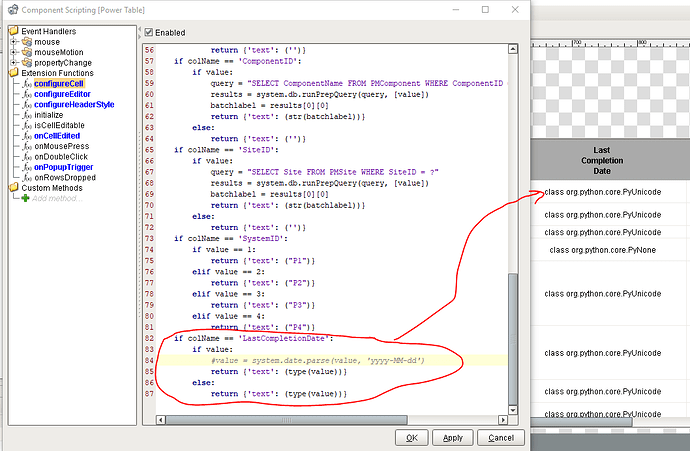I’m pulling in several fields to a power table, and I’d like to both use power table’s built-in formatter and enable users to edit the date with a date picker instead of typing. Power table always sees it as a string field, though. Is there any magical incantation I do to make it recognize that it’s a date column?
Hi Silver,
I´m sure that the column type could be a date format

http://www.sqlusa.com/bestpractices/datetimeconversion/
you might find that site helpful. it’s got all the fancy date conversions you can ask for! 
I’m already formatting it with format(ct.StartTime,‘MM/dd/yyyy’,‘en-us’), I don’t need help formatting a date. I want to use the date picker instead of making people edit strings manually when editing the Power Table. There is no way to manually set the column type that I can find.
Don’t format the date. Leave it as a date object. Then configure the column with a custom renderer and custom editor. Let them format and control your date data. Yes, it’s java stuff. See this blog post on the topic:
http://blog.perfectabstractions.com/2017/03/10/getting-even-more-out-of-your-power-tables/
So I have this same issue, where my date field is in fact a date type in SQL server. But when I bring it into the power table it is a string. I managed to borrow some code for something else I had done to covert it to java date again within the configureCell extension function, but sadly this is not enough to get the date picker to popup. Hoping this is of some help in getting towards a solution. See images below which show the type print out within the cells of the power table.