EDIT: it looks like rowHeight returns the fixed row height, however if the Auto Row Height option is checked, then this will likely no longer be the actual row height. Is there a similar property I can read to return the actual row height?
I have a script that scrolls various components that are built upon a javax.swing.JScrollPane to a specific position. As part of this, I get the rowHeight from the component (e.g. a Power Table) by simply calling:
powerTableObj.rowHeight
This works perfectly for the standard Table (and I think the Template Repeater as well), but for the Power Table the returned value is smaller than what it should be and so the table isn’t moved to the correct position.
This is my Power Table:
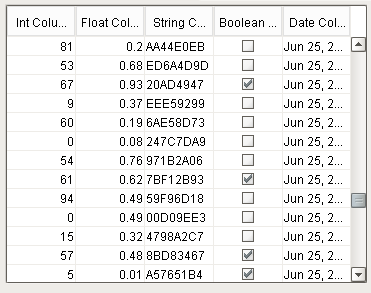
The rowHeight property returns 16 px.
Using my screen grab tool that shows pixel height (or simply Paint), I can see that the row height is 19 px.
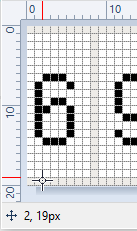
Checking the same for a standard table whose rowHeight also returns 16, I confirm this is correct:
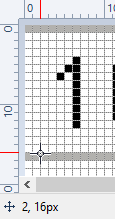
Is this just a bug?
I can work around this by calculating the row height myself (scrollbar max height / item count), but I’d like to know why rowHeight is off