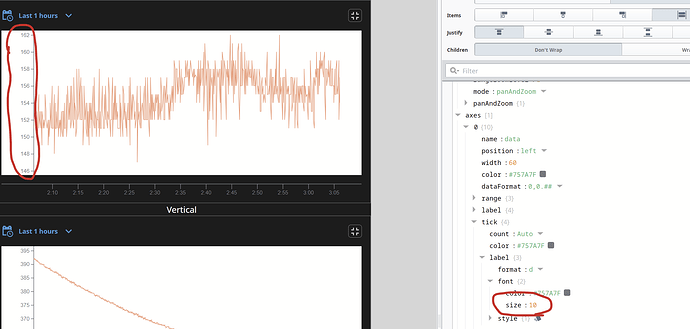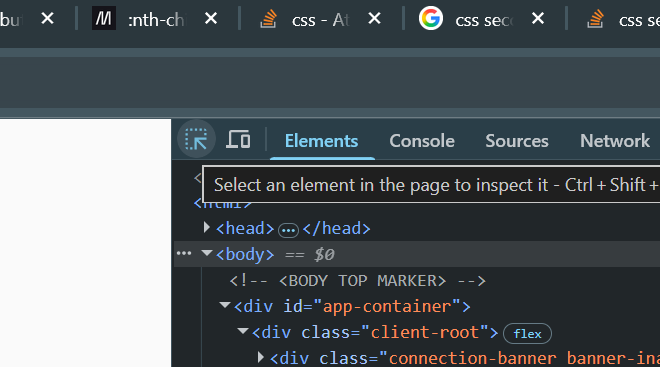I can’t seem to get the values on the Y-axis of my power chart to change size on my HMI. The size changes in the designer, but the changes never show up live. Below is a picture of which values I want to change and where I am currently trying to adjust the value.
Where am I going wrong here? Any help is appreciated!!
Also here is a picture showing that my pen is currently pointed to that “data” axis I created.
I've tried the same setup and it worked for me.
Maybe add px to the font size?
In DevTools I can see the font size (22 I changed it for testing) in the inline style.
What browser are you using? can you inspect the label and see if there are any CSS rules overriding it?
It works in a different browser. Thank you! I did inspect in the browser that wasn’t working and I do see it seems to be overwritten in the picture below.
I checked in the dark.css theme for anything but don’t seem to find the setting that is overwriting it to 12px. Any idea where that would be coming from?
In a side note, how did you get that picture on the left?
If you click on the top right icon, it will allow you select DOM elements from the browser. While hovering with that tool enabled it will present that tooltip!