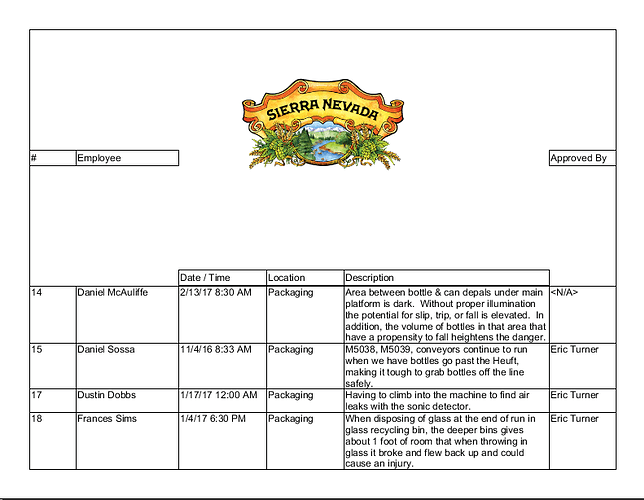I’m trying to design a simple report which uses a table to span multiple pages, and I’d like to have an image on the first page only. If I understood the documentation correctly, the correct way is to have an Unstructured Standard header which contains the image, and a Structured Reprint header for the subsequent pages. Everything seems to be working, except that the ImageShape is oddly “greedy” about the space beneath it. Here’s what it looks like in the designer.
And here’s how it looks in the preview pane.
No matter how small I make the image, or how high I make header as a whole, it always displaces the headers that are beneath it. I’ve looked at the properties of all involved elements, and don’t see anything glaringly wrong with how I’ve configured it.
Any ideas?