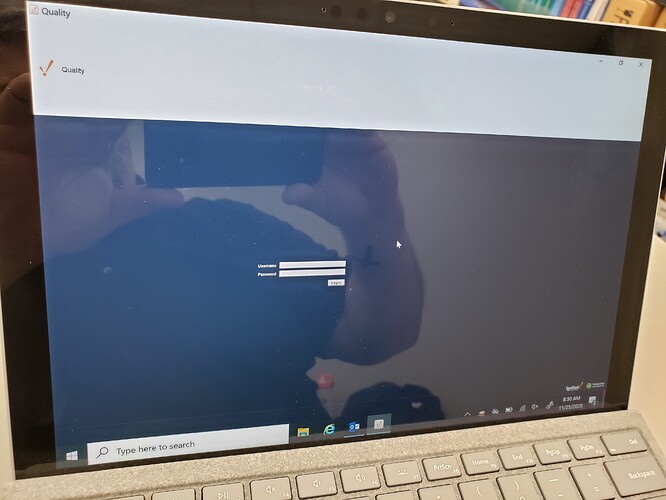I have a project that I am working on. When I use it on my laptop everything looks fine, but I also loaded it onto my Microsoft surface pro tablet. The icon on the desktop looks ok, but when I click on it, the java script window comes up and is very small, when I select the ok to run option the project login window comes up but the boxes are also very small to type in. But once logged in the buttons on the main page look fine but the navigation bar on the left side is small. Is there a setting somewhere that I can make everything the same size?
I assume you’re using vision? Mind sharing a screenshot so we can see what’s happening? And a screenshot of what it should look like.
For Vision, in general, the objects on navigation docks should use anchored layouts so that they remain the original size and are anchored to the right window locations. E.g. Things in the left stay on the left, things that should expand as the width increases, do e.g. Tab strips. I suggest you play around with anchored layout config and see how it affects the placement and size of your components relative to the client size. Resize your client to see how resizing the client affects your components
Notice how the navigation links on the left are relatively small compared to the actual main window?
It’s hard to see in this picture how small they are, but relative to the tool bar on the bottom they are very small.
It looks like the surface is doing DPI scaling that, for whatever reason, Swing isn’t aware of.
You could try adding -Dsun.java2d.uiScale=2.0 to the client launcher arguments section - 2.0 would mean 200% - you should probably check Windows’ display settings to confirm the correct value.
where would I find the client launcher arguments section?
When you select manage on a given profile in the ‘main’ screen of the client launcher - it should take you to a screen like this, where you can provide JVM arguments:
I do apologize, but I am still lost. I am using version 7.9.13
Oh that’s great news (for me, anyways  ) - I saw the icon on the taskbar and assumed 8.0+ for some reason.
) - I saw the icon on the taskbar and assumed 8.0+ for some reason.
Java 8 doesn’t respect Windows’ DPI settings, full stop. Starting in Java 9 there is support - so since you’re on 7.9.13, you can download the native client launcher from the gateway homepage, and launch your client from there. That should use the embedded Java 9 runtime we started shipping in later 7.9 versions, and thus should automatically resolve this UI scaling problem.
Yep, that worked!!
Thank you so much. The thing that I thought was odd was this project was not the first one on the tablet and previous ones had looked and worked fine. But now I realized that on this one, I had launched the project from the gateway webpage on the home tab, creating a desktop icon. When I did that it didn’t work correctly. But when I actually downloaded from the client launcher, then it worked like the previous ones had…
Thanks again!!!