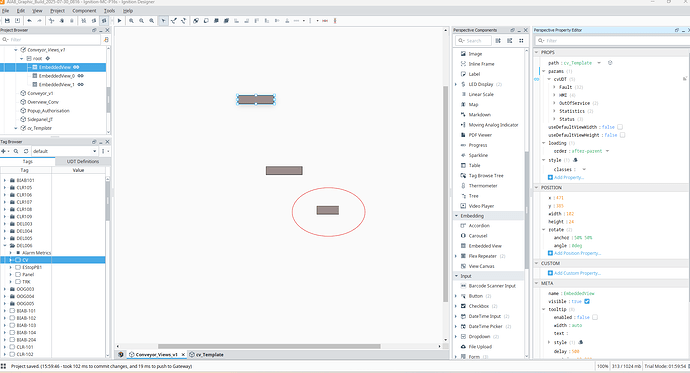Hi all,
I’m having some troubles with resizing / scaling in perspective.
I have drawn an SVG (Conveyor), I have configured this using the UDT and Template views - referencing correctly and working as expected.
My issue is when I add this view to a lets say ‘main view’ as an embedded view, when I try to resize the embedded view, it cuts off the border of my SVG..
For the conveyor SVG, I will need to resize on the main screen often (via the embedded view) as conveyors are always different lengths and I’d like to use the same template as it’s set up and working.
At first I used a Co-ordinate container but then changed to a flex container - however all scenarios of changing the width, height, x position, y position.. changing the view box to fit around the drawing.. the preserveAspectRatio : None. The root mode to percent instead of fixed..
I probably need to step away and come back to it, but if somebody has an easy solution I’d love to hear it before I waste more time..
I reduced the conveyor circled in width, and the right side border disappears - it would make the shorter conveyors look non-standard which I can’t have.