Good day, Im needing help in chaginging this tables row color based off the “Duration”
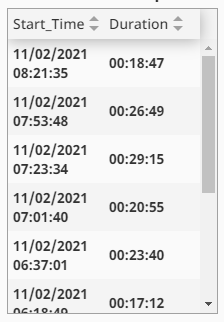
But I am very unsure. Any help will be awesome. Thanks
What version of Ignition are you on? I know 8.1.11 has new dataset styling properties you can use to simplify this. EDIT: I take this back - there is no such functionality in 8.1.11. However, if you’re on an older version, it’s still possible to do this (depending on how your dataset is being returned - dataset or json).
The basic idea is that on your table data binding, add a transform and loop through each row in the dataset and add a style object with a row color. If you want an example of how to do this, drag on a Perspective Table component (the default one) and check how the first cell is styled orange - the process for styling a row would be similar.
In the transform, you would specify what you want to do with the duration (probably style rows based on a range of values - you would do that here).
im using 8.1.0