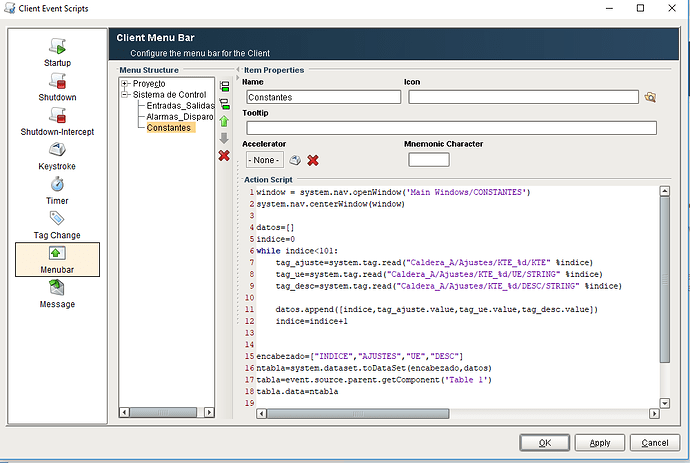Hi,
I’m trying to run a script in the Client Event Scripts (Menubar) and I got this error and I don’t know what does it mean.
Traceback (most recent call last):
File “event:menu:Constantes”, line 17, in
NameError: name ‘event’ is not defined
at org.python.core.Py.NameError(Py.java:260)
at org.python.core.PyFrame.getname(PyFrame.java:257)
at org.python.pycode._pyx33.f$0(<event:menu:Constantes>:22)
at org.python.pycode._pyx33.call_function(<event:menu:Constantes>)
at org.python.core.PyTableCode.call(PyTableCode.java:165)
at org.python.core.PyCode.call(PyCode.java:18)
at org.python.core.Py.runCode(Py.java:1275)
at com.inductiveautomation.ignition.common.script.ScriptManager.runCode(ScriptManager.java:634)
at com.inductiveautomation.ignition.common.script.ScriptManager.runCode(ScriptManager.java:601)
at com.inductiveautomation.factorypmi.application.runtime.RuntimeMenu$JythonMenuActionListener.actionPerformed(RuntimeMenu.java:221)
at javax.swing.AbstractButton.fireActionPerformed(Unknown Source)
at javax.swing.AbstractButton$Handler.actionPerformed(Unknown Source)
at javax.swing.DefaultButtonModel.fireActionPerformed(Unknown Source)
at javax.swing.DefaultButtonModel.setPressed(Unknown Source)
at javax.swing.AbstractButton.doClick(Unknown Source)
at javax.swing.plaf.basic.BasicMenuItemUI.doClick(Unknown Source)
at javax.swing.plaf.basic.BasicMenuItemUI$Handler.mouseReleased(Unknown Source)
at java.awt.Component.processMouseEvent(Unknown Source)
at javax.swing.JComponent.processMouseEvent(Unknown Source)
at java.awt.Component.processEvent(Unknown Source)
at java.awt.Container.processEvent(Unknown Source)
at java.awt.Component.dispatchEventImpl(Unknown Source)
at java.awt.Container.dispatchEventImpl(Unknown Source)
at java.awt.Component.dispatchEvent(Unknown Source)
at java.awt.LightweightDispatcher.retargetMouseEvent(Unknown Source)
at java.awt.LightweightDispatcher.processMouseEvent(Unknown Source)
at java.awt.LightweightDispatcher.dispatchEvent(Unknown Source)
at java.awt.Container.dispatchEventImpl(Unknown Source)
at java.awt.Window.dispatchEventImpl(Unknown Source)
at java.awt.Component.dispatchEvent(Unknown Source)
at java.awt.EventQueue.dispatchEventImpl(Unknown Source)
at java.awt.EventQueue.access$500(Unknown Source)
at java.awt.EventQueue$3.run(Unknown Source)
at java.awt.EventQueue$3.run(Unknown Source)
at java.security.AccessController.doPrivileged(Native Method)
at java.security.ProtectionDomain$JavaSecurityAccessImpl.doIntersectionPrivilege(Unknown Source)
at java.security.ProtectionDomain$JavaSecurityAccessImpl.doIntersectionPrivilege(Unknown Source)
at java.awt.EventQueue$4.run(Unknown Source)
at java.awt.EventQueue$4.run(Unknown Source)
at java.security.AccessController.doPrivileged(Native Method)
at java.security.ProtectionDomain$JavaSecurityAccessImpl.doIntersectionPrivilege(Unknown Source)
at java.awt.EventQueue.dispatchEvent(Unknown Source)
at java.awt.EventDispatchThread.pumpOneEventForFilters(Unknown Source)
at java.awt.EventDispatchThread.pumpEventsForFilter(Unknown Source)
at java.awt.EventDispatchThread.pumpEventsForHierarchy(Unknown Source)
at java.awt.EventDispatchThread.pumpEvents(Unknown Source)
at java.awt.EventDispatchThread.pumpEvents(Unknown Source)
at java.awt.EventDispatchThread.run(Unknown Source)
Ignition v7.9.7 (b2018032914)
Java: Oracle Corporation 1.8.0_181
Can anybody help me please?