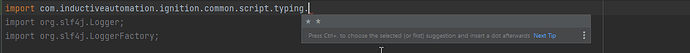I've updated my pom to use 8.3.0-Snapshot and the beta repo's.
Looks like the legacy methods got replaced by getMethodDescriptor and getFieldDescriptor.
When trying to override for the methods I'm getting cannot resolve com.inductiveautomation.ignition.common.script.typing.CompletionDescriptor.
Am I missing something obvious or should I just refactor my documentation?
Hi stevenson,
Using the latest SDK, I was able to override those 2 methods without getting the error you described. When you're using your custom ScriptFunctionDocProvider, which hooks (Gateway, Designer, Client) are you applying this to. And where do you see that error?
My "Docs" files are in common-
My 8.1 source has the script module being added to designer, gw, and client hook.
Trying to browse intellisense for .typing just shows empty:
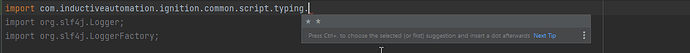
here's my pom.xml
Does your common module have a dependency on ignition-common from the SDK?
<dependencies>
<dependency>
<groupId>com.inductiveautomation.ignitionsdk</groupId>
<artifactId>ignition-common</artifactId>
<version>${ignition-sdk-version}</version>
<type>pom</type>
<scope>provided</scope>
</dependency>
</dependencies>
i believe so, the pom in my common has the same dependency:
Are you able to compile this outside of the IDE?
What do you mean by compiling outside of the IDE?
I can run the maven build and it does generate the .modl file, but after installing the module, designer will hang on the splash screen when loading (Initializing Scripting).
That's what I meant, checking to see if it builds without errors.
In the IDE, have you tried right clicking on your main project to bring up a context menu, then select: Maven > Sync Project.
See if that resolves the error you see in the IDE.
No luck- still can't resolve CompletionDescriptor after manually re-syncing
I would think that you're grabbing the correct version of the SDK, the one with com.inductiveautomation.ignition.common.script.typing.CompletionDescriptor, if you were grabbing the wrong SDK version then it would fail on the mvn build. So it's the problem with the IDE not updating with the changes, rebuild the index?
I upgraded my install of intellij from 2022 to 2025 and the issue went away. 
thanks for the help!
2 Likes