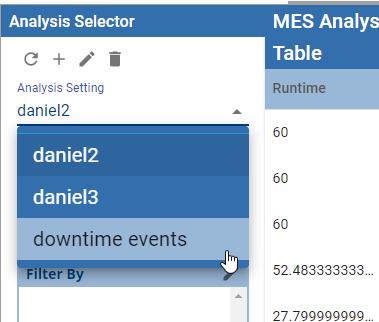Hi All,
For some reason the dropdown menu to select one of the analyses setting is not showing correctly when I run the project in web. I have tried all browsers and I have played with page zoom with no success. When I preview the View within designer it works fine and shows me my saved analyses.
Selector in runtime:
Selector in preview mode from designer:
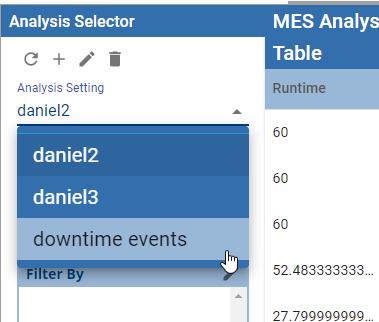
I am using Gateway version 8.1.12 and Sepasoft modules version 3.81.4
Any ideas or recommendations?
Thanks in advance!
Hi Daniel,
You need to be logged in to the Perspective session to access Analysis.
There are security settings as you were creating the analysis settings to dictate user role functionality.
You'd need to be logged in for us to know what analysis settings you can read/edit.
Hey Jesse,
I have a similar issue I am trying to work through. I set up IDP with Azure. When I am in the project properties and select identity provider for default under the security settings, the analysis selector works as desired when the user logs in.
When I switch that to Azure, my IDP I set up, user logs in and gets authenticated but the analysis selector tool does not function. Like it is not seeing an authenticated person logging in via my IDP.
Is there a setting or something I am missing for the analysis selector to function with azure idp set up for log in?
Thanks
@Aaron_Schuleman Does the logged in user have a role set in the Analysis settings?
You can check the Perspective Session props for the logged in user's roles.
1 Like
Hey Jesse,
I believe the logged in user has a role set in the analysis settings, but I can't confirm...
How do I get to the perspective session props to see the logged in user roles? I am in designer and can navigate to the session props but I have my designer set up to default log in and not use the idp. Idp is set up only for the perspective sessions. So when I bring up the designer I log in using a different default user role and it shows up there and matches the roles set up for analysis setting.
In the Identity Provider set up on the configuration page of the gateway. Do I need to set up a role here? under user attribute mapping? or would that have to be applied within the idp itself to assign roles?
I think the roles would be coming from your Identity provider.
If I'm not sure about a session prop, sometimes I bind a label on a view to the property value just to be certain.
Or you can use system.perspective.print() on screen load or something like that.