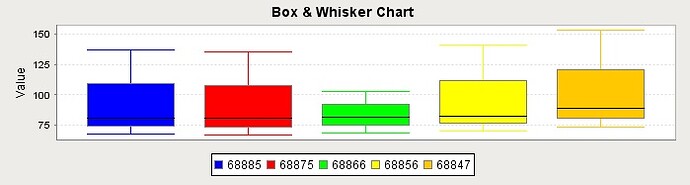I have a Box & Whisker chart with the following dataset:
Seconds, Value
68885, 80.89687246019425
68885, 137.24251091480255
68885, 67.45794415473938
68875, 66.9175237417221
68875, 135.41695475578308
68875, 80.5865665897727
68866, 81.51920009506205
68866, 102.58692502975464
68866, 68.28900426626205
68856, 70.49749791622162
68856, 140.8250629901886
68856, 82.39142694971063
68847, 88.61940564407458
68847, 152.7724415063858
68847, 73.23633879423141
The dataset is a query from MSSQL 2008R2, there is an order by on the first column as is shown in the resultset but the chart dataset randomly orders the items as seen in the chart below. Is there anyway to set the order of the results in the box & whisker chart?