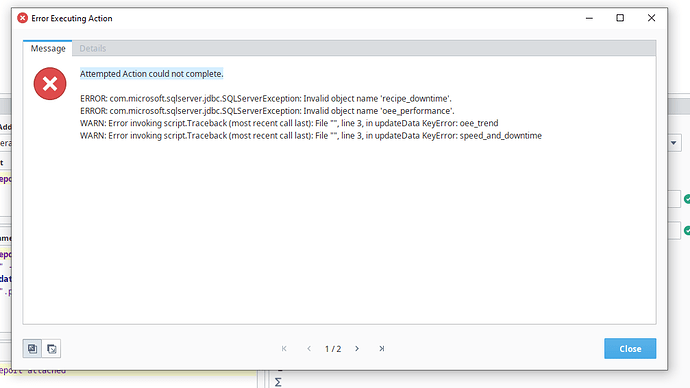Ignition 8.1.1
I am trying to send out a weekly report using the reporting module. We have multiple customers so each customer will be sent their own report. This Monday was the first time of sending them out. I noticed that 3 of the 6 customers had two of the queries fail and as a result had xy charts and tables that displayed ‘No data’. All the reports use the same queries.
I was able to repeat this by pressing the ‘Run selected action immediately’ button, but it seems only the first time that I press it does the error occur. After that the queries execute and the data looks as expected. I will attach the Error popup that I get in the designer. ‘oee_performance’ is a table valued function in the database and ‘recipe_downtime’ is a view
Any ideas what could be causing this inconsistent bug?
Thanks
1 Like
Look at your JDBC driver. That looks like a bug there. If you upgraded from v7.9, that would have carried the old driver into 8.x.
If the recipe_downtime view is a really complex view that takes a long time to query, you could be running into a timeout issue. If your database (or named query) cache results, that’s how you can end up with successful subsequent attempts (query completes and caches after the report times out).
We started using ignition on version 8 is there a way to tell the version of the JDBC driver or if that is out of date?
See the support matrix from Microsoft:
1 Like
We have also been dealing with a large amount of quarantined items in the store and forward system. Came in today to be greeted by 25,000 quarantined items that said ‘SQLTag History Data’ and ‘Invalid Object Name sqlt_4_2021_07’ as the reason. The table exists in the database and I am able to push them through by retrying (sometimes it takes a few attempts), but more are coming in as we speak. I believe this and the original report issue to be related
Also after digging into the JDBC driver setting I am confused. It looks like it is still using default setting for many of connection properties. Are these settings that should be updated? I found the documentation about JDBC drivers but was not able to determine if the ‘databaseName=test’ and Your_database should be replaced with actual names
That’s a screen capture of the defaults applied to a new DB connection of that driver type. That should be generic. Go look at your DB connection itself for what is currently being used.
1 Like
Ah okay I apologize I understand now. Yes the values for the DB connection appear correct. Could an out of date/buggy JBDC driver be causing the store and forward quarantine issues that I outlined above?
Seems it may be time for an update
What driver version is currently in your Ignition setup? Did you check that against the Microsoft support matrix I linked?
So I don’t have access to the machine that ignition is running on right now but I checked a gateway backup from about a month ago and it was running mssql-jdbc-7.2.1.jre11.jar which is good for sql server 2016 so we should be good in that respect. Still getting many quarantined items