I am trying to import an SVG into Vision however I keep getting this weird bug where it makes it a blob. Any suggestions on how to fix this?
How it should look:
What I get:
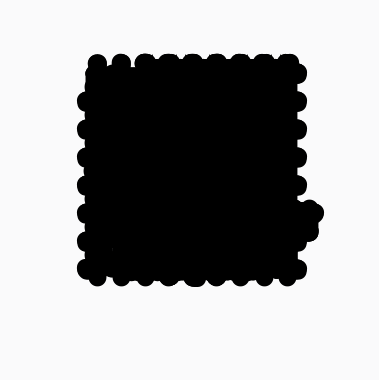
I am trying to import an SVG into Vision however I keep getting this weird bug where it makes it a blob. Any suggestions on how to fix this?
How it should look:
What I get:
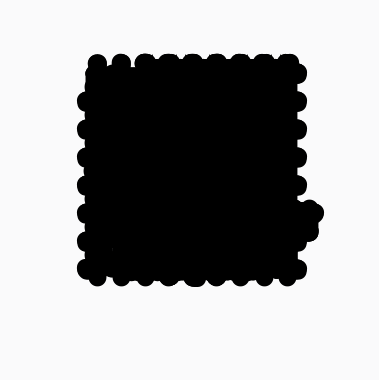
Have you checked the stroke widths of the imported lines?
If in Inkscape, try explicitly setting all line strokes to a value and then saving your SVG as an optimised SVG
Thank you, this worked!
which perspective component allows you to import SVG files? Just for my info?
Drag and drop the svg onto your view, and it shows up like magic.
Make sure you select Embed and not the default (dodgy) option that will add it to the image browser (not very/ever? useful)
The SVG file size must be huge for such a complex drawing, if especially its done using Inkskape!
That depends on your definition of “huge”. It’s really just an XML document, so I don’t suspect that it’s all that big, a few hundred MB’s at most.
However Inkscape produces a 2KB file for a drawing with just one rectangle and one circle! Manually it takes two lines of XML code to define a rectangle and a circle.That was just besides the point.
That’s most likely the minimum file size of your file system.
Check the cluster size of an exFAT drive on Windows - Super User.
My blocksize/cluster size/allocation unit/smallest file size is 4KB
Indeed it contain a lot of xmlns definitions and inkscape parameter settings initially (which are perhaps mandatory fixed size), followed by the two xml nodes for rectangle and ellipse.
But I wonder why such CAD drawings are required in a SCADA HMI? The HMI files should be as small as possible for quick loading on a client, and a 500mb file looks too big to me for a SCADA HMI , so I had asked this question.
While I agree with the sentiment that SCADA should be relatively simple, 500MB is being a little dramatic.
I traced the bitmap in the OP to vector and the filesize is 372KB. While trace bitmap only gives a single layer, it still has a good approximation of all of the shape nodes. I'd expect the original might be 500-600KB, hardly 500MB
500kb looks ok. But why a CAD drawing in SCADA! Anyway its individual project requirements and individual preferences I guess.
Is there a quick way to explicitly set all stroke widths, ideally without "changing" anything about the image?
Thanks!