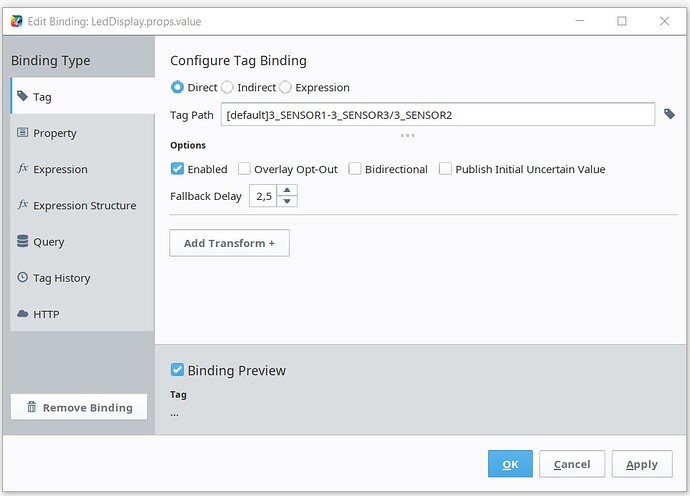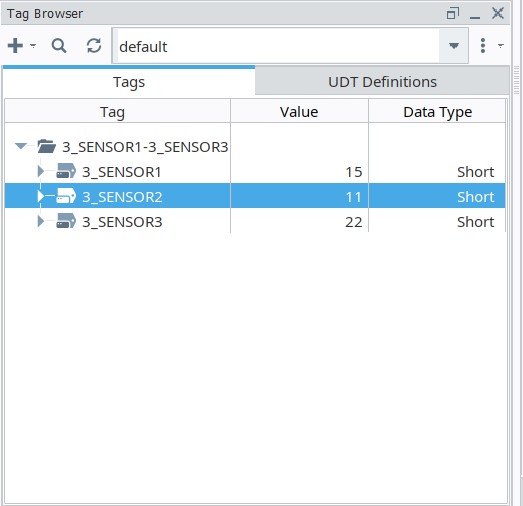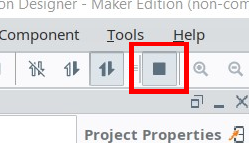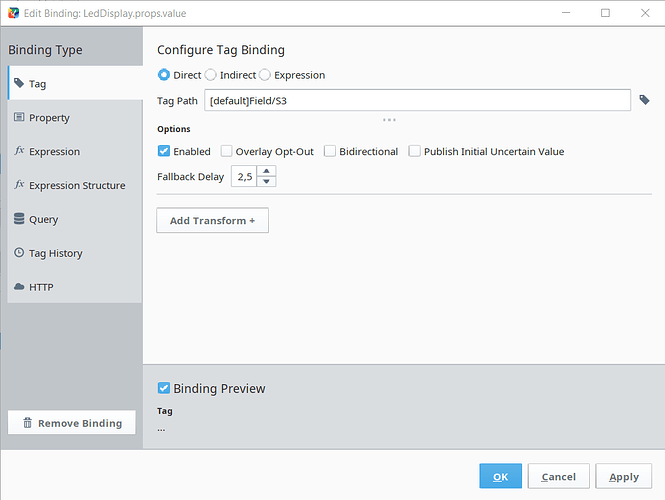Hi everyone,
I’m new to Ignition and encountering a frustrating issue for 2 days: whenever I drag and drop a tag onto a viewer and choose any component (like LED Display, Tank, vessel, Gauge…), it does not show the tag value, nothing happens.
What I’ve checked so far:
• The Tag Browser shows the tag value and quality “Good”, coming from my OPC device.
• The binding is created correctly: I see the binding icon is active (blue) and the tag path is correct.
• The problem occurs with all type of component, so it’s not just the LED Display.
• No error overlay or red indicator on the component, even though the binding is active.
I’m attaching three screenshots:
- Tag Browser showing a working tags.
- The LED Display and its binding properties in the designer.
- Full screenshot.
Has anyone experienced this before or can suggest what might be misconfigured?
Appreciate any help.
Are there any errors in the designer console? Also, your main view appears to be in preview mode, what happens if you exit and re-enter preview mode?
The Binding Preview isn't showing a value. What happens if you put your cursor over the "...":
Can you get a thread dump from the gateway, also?
Could it be an issue resolving the "-" in the tag path? Try a simpler folder name with no special chracters.
Hi,
Dear PGriffith.
Thank you for your assistance. I downloaded the thread dump file from my Ignition gateway. I think this file contains all the real-time reports of the processes running in the background of my Ignition, right? But I don't understand anything in it. Please receive the file attached. I hope we can resolve the issue after analyzing the file.
Kind regards.
Ignition-Blocus87_thread_dump20250806-155103.json (149.5 KB)
That thread dump doesn't show anything unusual. Based on your symptoms, I was worried there might be a 'queue' of Perspective worker threads trying to do whatever they're trying to do, and because of that backlog, the binding preview wasn't working. But at least in that thread dump, there's no meaningful Perspective work happening.
Hello,
Dear Robert,
As you can see from the attached screenshots, I'm doing what you suggested, unfortunately the problem still persists.
Kind regards.
Fallback Delay should say "2.5" not "2,5"
EDIT: That's probably just a glitch in the resolution of the screenshot. I can't get it to say that, it changes to "25"
But I'm still wondering why your Binding Preview just says "..." and you haven't said what its tooltip says.
Ok, first of all I want to thank you for all your effort. I am completely new to Ignition, what would you recommend now?
Going for the obvious...
Have you restarted Ignition/the computer the gateway is hosted on since this started occurring?
Hi.
I'm trying to click on the dots, but nothing happens; it doesn't react. I think, since the component doesn't load the tag's value, the binding preview can't show any value. Thanks for the effort, dear Ryan.
Kind regards.
Yes, several times. I turn off my computer every day before going to sleep at night.
Create a custom property on your view, and bind the tag value to the property. See what the value in that property appears as.
Hi,
Nothing happens even when I press this button. Since I'm new to Ignition, when I first encountered this problem, I thought it was because I hadn't activated the Preview/Design mode button. But then I realized it had nothing to do with it.
If you ignore the tags for now, and just try to set up a property/expression binding from, say, a numeric text field to an LED display, does that work?
That is, is the problem "all bindings in Perspective aren't working" or "tag bindings aren't working"?