Hi,
Is there any option is their to enable and disable tag browser tree component?
Anyone please help me out
@paul-griffith any way to do that?
Hi,
Is there any option is their to enable and disable tag browser tree component?
Anyone please help me out
@paul-griffith any way to do that?
Set root.path: ''.
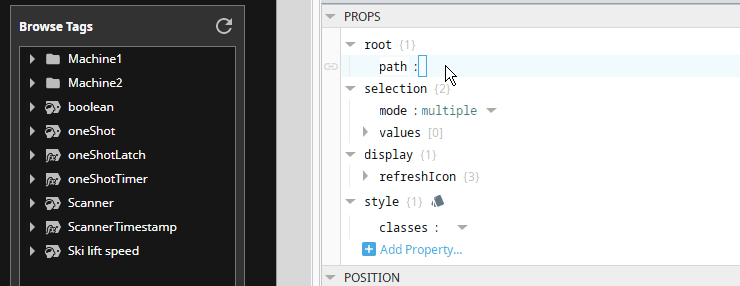
I have binding in root path so i couldn’t able to do that… Any other way to show its disabled?
Note- i am using tag browser tree in vision
What i tired :
I tried to place rectangle over the tree Brower and make tha transparency to 10… But still i cab able to access the tag tree browser folder
Is there any idea to do it better way?
Please tag your question with the 'Vision' tag.
You can, with scripting, set referenceToTagTreeComponent.getTree().enabled = false.
That will disable interactivity, but it does not give the component any different appearance.
You could probably ‘fake’ a disabled appearance with a custom property; using scripting or the qualifiedValue expression you could return a Bad_Disabled quality (code 515) to render an overlay on the component (in addition to disabling it via scripting).
Thanks for your reply. i will do that