Hi
A Lot of times when I start the designer, all my tag options to the right of new tag, in the tag browser, are greyed out, like in this picture. Cannot make new tag or browse OPC etc, it seems to be totally spurious when the ability returns, like through restarting etc. Until it does I’m kinda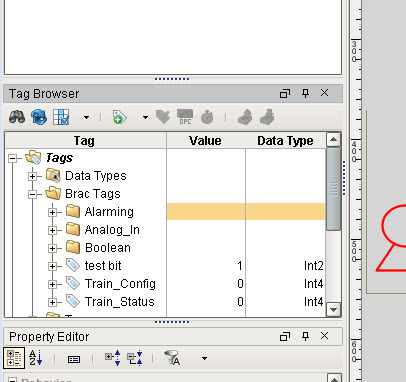 dead in the water, Thanks.
dead in the water, Thanks.
Make sure you’ve selected a tag or folder in the ‘Tag’ column.
Much obliged, Not sure why that got me.
Hmm, interesting.
I can see why it’s needed for the import and export buttons (as it exports only the selection). But why is a selected tag needed to open the OPC browser or the scan class definitions?
I think that’s what I thought, I suppose I would open the designer and then think, OK let me go straight to the OPC browser to get a tag or some such, and its not there yet. It would be totally random until I happened to hit a tag or folder to bring that Icon and the others back.
Moreover, you would think you could go to the new tag button and make any tag from the get go, and those in that drop down are also greyed out at the very beginning, although that might make sense as a tag has to go in a folder I guess.
The behavior of the OPC browser button has been changed for 7.9.5 - it will now allow you to browse without having a tag already selected.