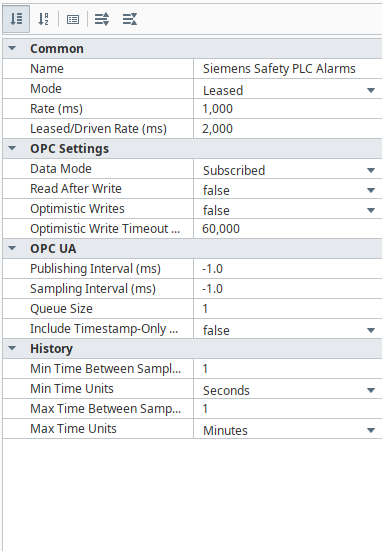Hi Thought i’d fixed it but appears not.
I have a siemens and rockwell PLC connected to an 8.3 Beta 4 SCADA and i have seperate tag groups setup for the siemens and rockwell plc tags.
For some reason a significant portion of the siemens PLC tags are in error with the error code:
Error("CreateMonitoredItems failed: Bad_InternalError: An internal error occurred as a result of a programming or configuration error.")
These tags are UDTs and if i change the tag group to any tag group apart from the one defined in the UDT the error sometimes goes away
Also most of the time i have the tag group in the UDT set to something different to the main one these tags appear to work.
Faulty
Working
Are you certain each member instance in the UDT has the correct tag group? I had a similar issue when one member within the UDT had a tag group that did not exist. Each atomic member of the UDT can have different tag groups assigned, and not beholden to the UDT tag group.
Yes i am, and in case the binding was creating some weridness i’ve also set overriden the instance and set the tag group manually to “Siemens Safety PLC” same error.
As soon as I set the tag group to another group if the tag is going to start working it does. This is inconsistent though
Werid thing i’ve noticed aswell the rockwell PLC connection displays lots of “monitored items” when i click view details in the connections window on the gateway where as the siemens PLC connection always displays 0 even when some tags are working
Also if i deliberately break the tag group name i get a different error
Can you get a Wireshark capture?
Pretty sure these errors come from the server, not sure there’s anything to do on Ignition side.
I’m using the OPC server built into ignition not an external 3rd Party one. Does that change anything?
I have wire shark on the machine anything in particular i should grab?
Yes, a little bit... which driver are you using? The new Siemens symbolic or the legacy Siemens?
New Siemens Symbolic driver with a s7-1516F
Can you export and attach your gateway logs here?
I can’t seem to get the logs to display anything not sure if updating to beta 4 has broken this. when i click download it just takes me to a blank page 
You can get the wrapper.log file(s) from the filesystem and zip them up instead.
Hopefull this helps
wrapper.log.zip (490.7 KB)
I think you forgot the most recent wrapper.log file, the one that doesn't end with a number, but it might be okay anyway because these have plenty of errors in them.
Here you go in case you need it
wrapper.log (9.9 MB)
This looks like a known issue that we discovered yesterday morning. We have a fix pending for it right now, if all goes well it will make the next release.
It looks like you’re attempting to subscribe to tags that do not exist on the PLC. This is indicated in the logs by (several instances, this is one example):
INFO | jvm 2 | 2025/08/21 15:13:58 | D [d.S.SymbolicAddressSpace ] [15:13:58.192]: read: NodeId unknown: NodeId{ns=1, id=[Siemens Safety PLC]PLC.Blocks.CP03_RB_2.C_Config_Alarms} device-name=Siemens Safety PLC
INFO | jvm 2 | 2025/08/21 15:13:58 | de.deltalogic.accon.aglink4.AglIOException: Method: 'symbolic_GetNodeByPath', Error Code: 'AGL40_SYMBOLIC_PATH_UNKNOWN_FIELD', Error Nr: '0xFFFA0009', Error Message: 'AGL40_SYMBOLIC_PATH_UNKNOWN_FIELD', AdditionalInfo: '0',
Unfortunately, if you have even 1 invalid address, the entire request will break. The planned solution will allow valid tags to continue working without issue, even if you have a few invalid addresses. It will also set the status on the individual invalid tags more appropriately, instead of an “InternalServerError”
Hi Cody,
I am in the process of creating the missing PLC tags didn’t realise that would be causing an issue like this.
I’ll get the last ones finished up, then report back if that resolves the issue 
Thanks for the help
Hopefully, the fix works on your end
I am in the process of creating the missing PLC tags didn’t realize that would be causing an issue like this.
It shouldn’t cause this issue, sorry for the inconvenience. One of the changes I made to address some of the other beta feedback caused it.
Hopefully, the fix works on your end
The fix is hasn’t gone through the entire QA process yet, but it does look good from my testing so far. 
1 Like
I’ve changed my UDTs to drop all tags that aren’t configured to a default group all my tags that fully exist in the siemens PLC appear to be working correctly now 
I think i saw another post about this i assume there is gonna be a fix for when you update the PLC tags having to enable/disable the PLC connection to get the new tags to appear in the SCADA?
Yes, there will be a menu button added to the device connection in the Gateway UI that you can click to reload the symbol information from the PLC.
You will still have to manually click the button, but you won't have to disable/enable the connection.