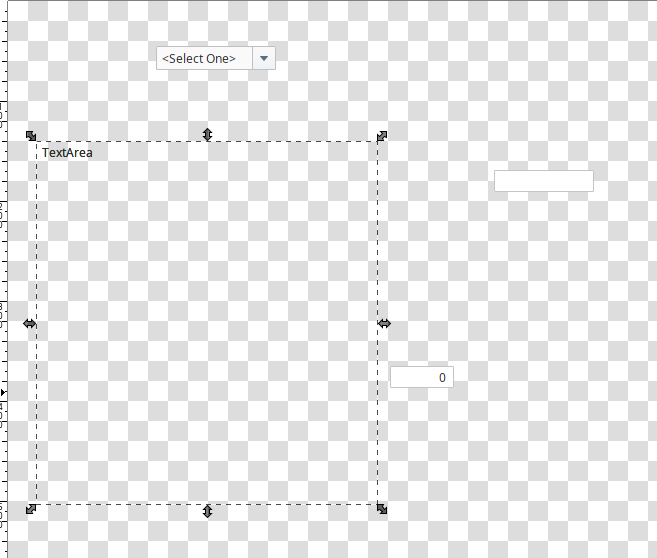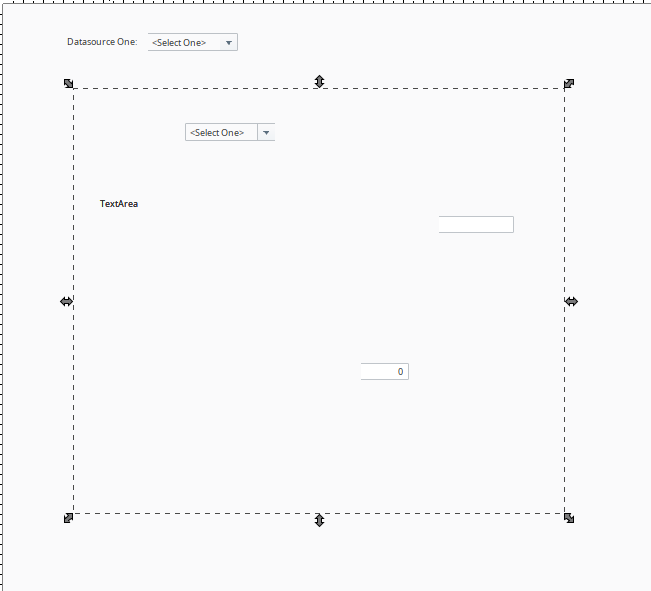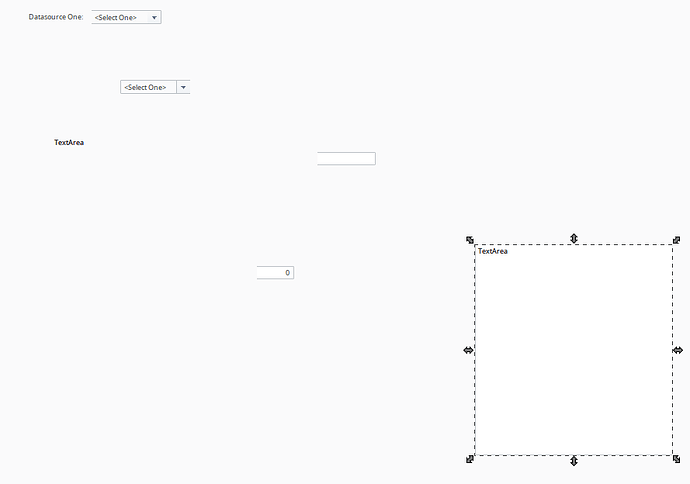Using Vision in 8.1.26.
Making a new template. I dragged a text area into and it's transparent? Doesn't come through like that dragging a text area onto a new window directly. Other text components text field/numeric text field come through fine -
Doesn't fix itself when instantiated either -
Dragging a text area directly onto a window looks fine -
Known bug? Or am I missing some required to use a text area in a template?
This feels kinda familiar, but from a long time ago. I'll check it out in a bit.
1 Like
FWIW changing the foreground color to anything other than white, then changing it back to white, made things look normal. So not a show stopper.
Edit: Also, putting a container on the template and putting the text area into the container works as expected. So it only seems if the text area goes right onto the template canvas.
Yeah, I think it's just that the text area 'defaults' to the container's background color, which for templates is transparent...so there's nothing to render.
2 Likes
Got it makes sense. Easily remedied enough. Don't know if this qualifies as a bug then, but certainly something for a designer to remember. Left my scratching my head for a minute.
1 Like