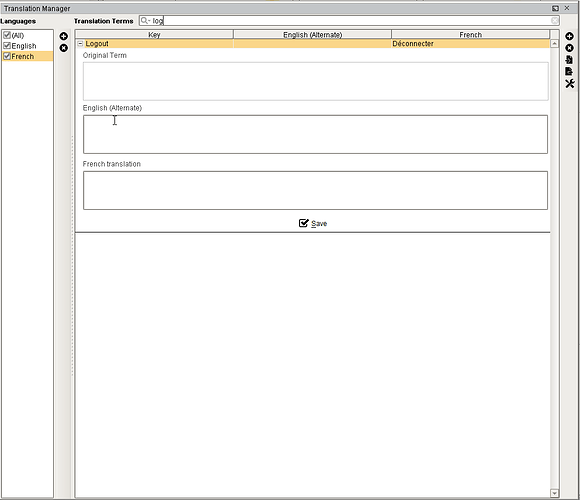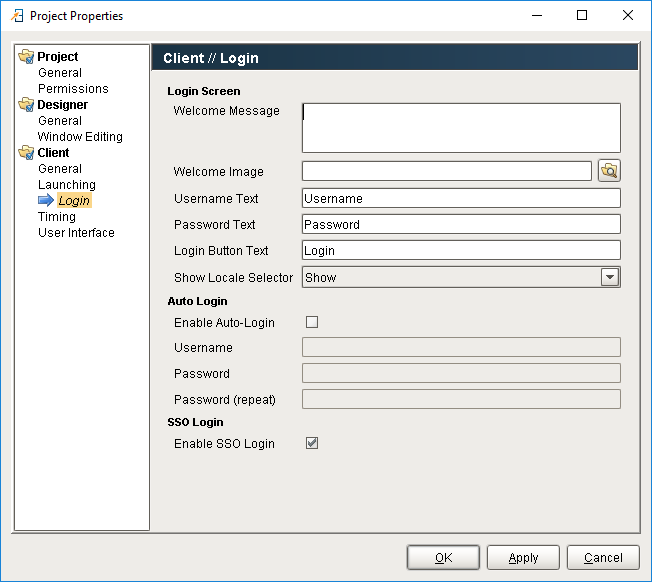Is it possible to translate, the following popup triggered by system.security.lockScreen()

Another one of those non-obvious translations. We’re still trying to figure out a good way to let you discover these on your own. :\
Here are the strings you need to translate:
<HTML><CENTER>This screen has been locked by<BR><font size=+1><b><u>%s</u></b>
Screen Locked
Password:
Unlock
Logout
@KathyApplebaum Thanks !
As a side note :
I’ve a weird behaviour when I edit term in the translation manager (7.9.5)
If I use a translations terms filter the Save action has no effect.
If I edit without the translation term filter it’s ok, but when I came back with the filter the translation term inputed is empty 
Yikes! I’ll make a ticket to get that fixed. Thanks for letting us know.
Cool, what is the text to translate for the “Login” button on the start up screen.
Yikes, another bug. I’ve found a fix, and I can get that into 7.9.7.
@mazeyrat
The issue with searching a translation term is actually related to another issue with the translation manager - in certain circumstances (ie, after sorting) it would edit the wrong row, which is what I found when I tried to reproduce the editing issue. The fix for that is going to be in 7.9.7, and I can confirm that it fixes the issue you ran into.
Thanks @paul-griffith for this clarification
I’m on v7.9.3, and in my case I just added the “Login” key term on the Translation Manager, and set “Show Locale Selector” to “Show” on the Project Properties. I also added translations for “Username”, “Password”, and “Language”.
The locale selector works its magic without my intervention. See below.
Translation Manager:

Project Properties:
Login screen: