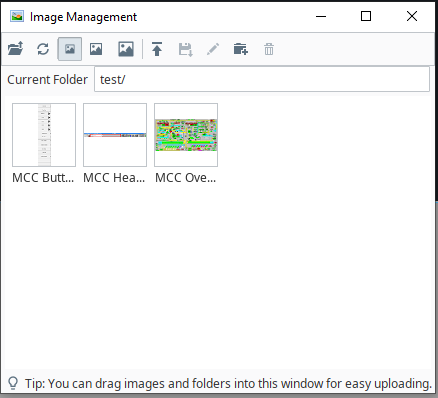I have images that show up in the image management tab, I have right clicked on them and copied the path then pasted it into the source props. I am doing this on a gateway running on my local machine and cannot view it in the designer. The source files are located under users>public>doc so shouldn't be a permissions issue. All three image files appear in the image management but then none appear in the designer itself. Any ideas on how I can get these to appear? I do not show any errors about the designer in the diagnostic logs. I do have plenty of memory available.
From the documentation:
"In the Property Editor, paste the image path into the source property for the Image component. You need to add "/system/images" to the beginning of the path, to properly reference images stored by the Image Management tool."
2 Likes