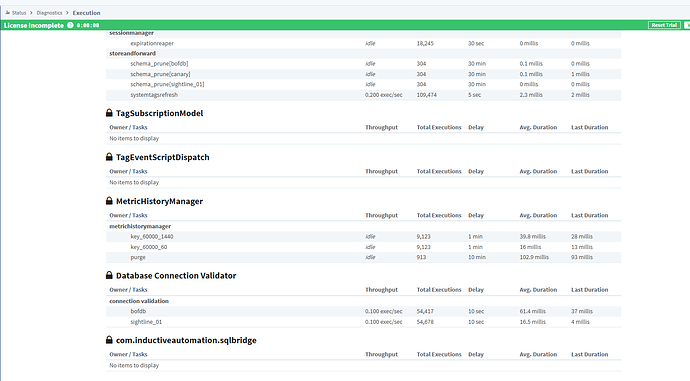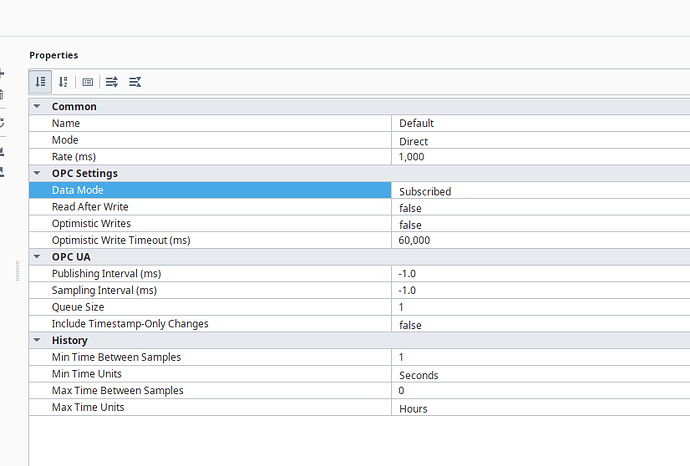I would like to show the scan rates and execution times for my tag groups and possibly my tag providers but can't find how to do it for 8.1.45.
You can import/export tag groups from a provider: Tag Groups | Ignition User Manual
The arrow icons allow exporting, then from the JSON export parse the name and rate.
Thanks for the info, but what about the execution times? How long it takes to run through the tags in each tag group. Up to 8.1 or there abouts you could go to the gateway and see how long it took each tag group to run but that is gone now it appears unless it was moved somewhere else I am unable to locate.
Status > Tags > {Browse Provider of Interest} > Groups Tab has what I think you're looking for , and Status > Devices > Details is also useful for checking load factor.
If your tag group only has subscriptions, or expression tags in event mode, there is no overall duration to display. The tags update when subscriptions deliver new data, or expressions run individually on demand.
Perhaps you wan to look at the Device diagnostics?
I already have a view that shows all the device diagnostics, just wanted to see the tag groups execution durations at this point.
Well, zero is the expected duration for subscriptions and event-triggered tags because those are no-ops for the group execution.
I do remember a time when you could see how long a tag group took to execute or at least go through all the tags. I know because I restructured the groups when I had a load of tags and PLC's to go through and execution was inconsistent or delayed. Can't find it now.
You probably had some group or groups using OPC read mode instead of subscribed. That would show up the table you've found.
I will investigate further but I believe I have both.
Ok. I don't see anything that would make duration non-zero. ![]()
The only thing left in Ignition that might influence Tag Group "execution" and the last/avg duration columns you're looking at are expression tags in tag group execution mode.
Nothing else executes like this any more. Tag Groups don't execute tags or "go through" them or anything else like that.
Did something change in recent versions since we are now at 8.1.45?
This stuff changed in the 7.9 to 8.0 transition.