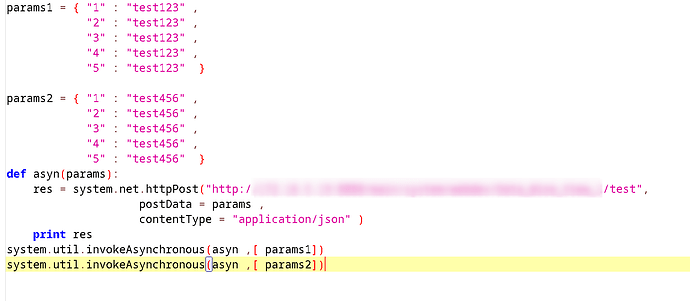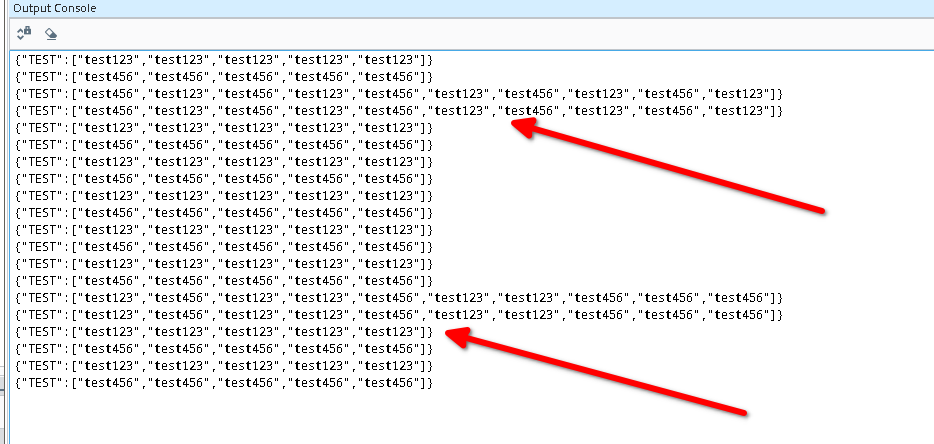Hello,
we have sometimes a problem with Webdev. If a request from 2 different applications to the same API, the results are sometimes wrong.
Tested on Ignition Version : 8.17 and 8.13
Here i have a simple Example :
The script first adds a empty array via function “test.setResult” (see code below)
and add the postdata to the added array.
test.setResult Function :
Now i call the the function remotly via script console, i do it 2 times with system.util.invokeAsynchronous
to simulate nearly a “call at same time”
the result in from print statement :
As you can see the Arrays are somtimes merged. This behaviour we are not expecting.
Is it a Bug?
if we change this line in Webdev
res = test.setResult( testdata = [('TEST', [])])
to
res = test.setResult(res = {}, testdata = [('TEST', [])])
it seems to work. So for me it looks like the “res” is somehow cached in the server.
But we are not sure if the problem is 100% solved. So maybe someone have a Tipp what we are doing wrong or our thinking is wrong :).
Thank you in advance 
Br,
Roland
I am pretty sure this
def setResult(res={}, testdata=[])
is the issue.
Try:
def setResult(res=None, testdata=None):
if res is None:
res={}
if testdata is None:
testdata=[]
for elem in testdata:
res[elem[0]] = elem[1]
return res
Check this out - Do not use mutable objects as default arguments in Python | by Timur Bakibayev | Geek Culture | Medium
Typically it’s a bad idea to use a list, set, dictionary, as a default keyword argument value. Better off using None and then initializing if it is none.
4 Likes
For such an application, I would not use default arguments at all. Always pass both arguments.
4 Likes
Hi @bkarabinchak.psi
Thank you!
Works like a charm.
@pturmel i will follow youre info thanks.
1 Like
For this, I would actually not make a function at all.
here’s what I’d suggest:
a is the dict, b is the list containing tuples:
a = {
'foo': "FOO",
'bar': "BAR"
}
b = [
('baz', "BAZ"),
('bla', "BLA")
]
in the case where you want to add b to a:
a.update(b)
if you want a new dict with items from b:
new_dict = dict(b)
Python makes things so easy people always find ways to make it more complicated than it needs to be !
2 Likes
![]()