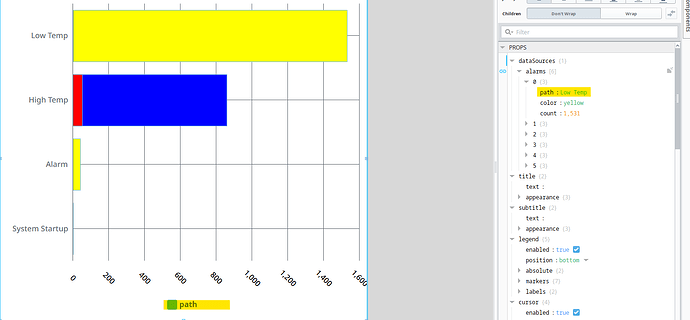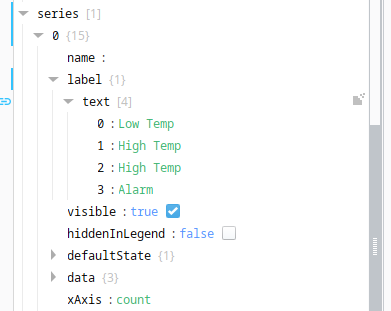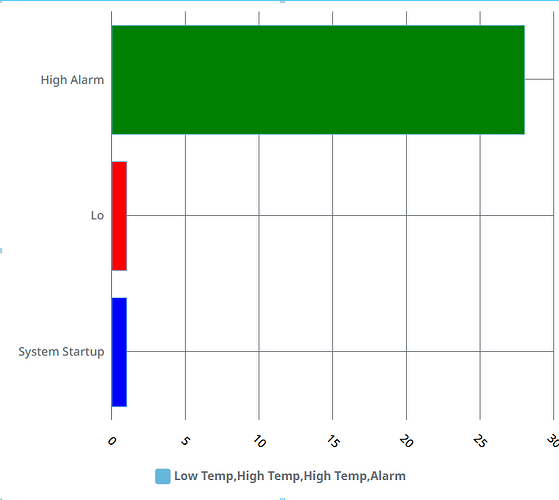Is there a way to shove the output of path's from my alarm data into the label field at the bottom? I want a label for each alarm type.
Use labels below the chart?
- Put the alarms structure and binding out on a view custom property.
- Bind the
datasources.Alarmsto that custom property. - Bind the labels to that custom property.
This avoids thegetSibling()syntax which breaks if you move components in or out of containers.
I'm confused on how to assign the labels. Under series it looks like it will only let you create one label. If you try and create an array of labels like my example below, it will show each label all on one line. Is there a way I'm not seeing to have a label for each alarm type? Probably just way over thinking this lol.
Sorry if I wasn't clear. I was suggesting that you use multiple Label components below the chart.
I'm a bit confused, don't you already have those labels on the y axis? Or are you looking for more of a legend key instead? Maybe look at the legend prop to see if it does what you want (it's been a while since I've used the XY)
@Transistor
Thanks. Yea that is looking like the best option. Wasn't sure if there was a way to do it within just the chart properties.
@nminchin
Yes, I was looking to show the alarms in the legend instead of the Y axis. This is something I was trying to replicate visually from a different system. Wasn't sure if that was possible but not looking like it as far as I can tell.