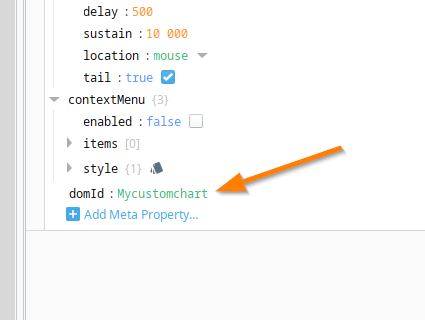I'm having issues modifying the default height for Power Chart Pen Table. I've tried to use CSS injection as mentioned in previous topics (see below), but to no success. It sounds like others have had similar problems (@jean.arnosti ). Any suggestions?
This is a follow up to the following topics:
I have been using power charts for a project and there is a small issue with the bottom legend and how it scales.
[1]
As seen in the photo, there are 4 pens in the power chart. However, the legend at the bottom only displays 3 and you have to scroll down to see the other one. No matter what size I make the power chart, it will only show 3 pens.
The plot itself scales with the screen but the bottom legend does not. If the screen gets small enough, a horizontal bar shows up.
Is there a way to…
When using the perspective power chart, is there any way to give the the pen table more room so that scroll bars don’t appear?
There are 4 pens but no matter how tall I make the view, it always makes me scroll down to see the 4th pen row in the table. I want to be able to see all of them and have no scroll bars.
[image]
Thanks,
Nick
@j.israelsen You have to create a style and apply it to the Power Chart.
3 Likes
This solution works awesome but i see it propagets to all power chart componenss is there a way to just be to the ones we apply this style?
I am trying to implement this style procedure to get my PowerChart graphs to display 4 pens without a slider. I have not done something correctly.
I created a Styles directory Framework and a fixed pen Base Style per the example.
I tried to add this to the styles section of the PowerChart and nothing happened
What am I missing?
Hi Paul,
Have you tried to adjust (max height: greater than 500px?
Jean,
Thank you for responding. After seeing your email today, I tried, 750, 1000, 2000 and 3000 with no change in the view. I even tried going to 30 and 300 to see if that would change anything. Nothing changed.
Do I have something wrong in my command.
}.ia_powerChartComponent_penDataDisplay{max-height:500px}{
Paul,
I am still running 8.1.36.
Hi Paul,
Seems that I missed something since I posted my solution.
If you still want to have a fixed height for the pen data display at the bottom of the chart, I think the following solution will fit your needs.
The only way to acheive it is to inject CSS using Advanced Styleheet under Styles Subdirectory.
Once the stylesheet.css enable and opened you will need to type the following
.ia_powerChartComponent__penDataDisplay {
Be carefull this will apply to all your powerChart in your project.
If you want to apply on specific trend you need to add a DOM “Id” in META Properties.
Give it a name like Mycustomchart or something else
Now in the Advanced stylesheet.css you will need to add this domId value by the following
#Mycustomchart .ia_powerChartComponent__penDataDisplay {
Hope this will solve your problem