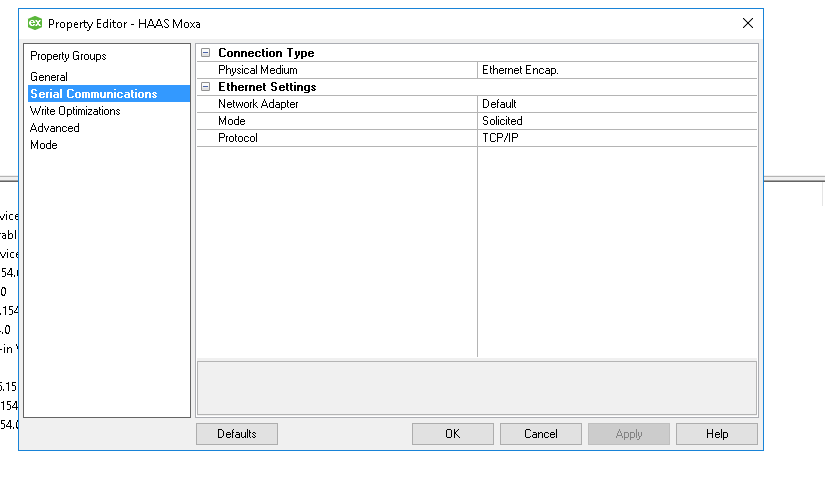It is possible to connect NPort 5110 Moxa to Ignition. I have attempted to create the device in Igntion but it will not connect.
That doesn't look like the setting page for Modbus RTU over TCP. And raw TCP connections to serial converters do not normally use port 502. You cannot use the Modbus TCP driver with RTU.
Thank you. A little more context... I had a vendor connect the device on their shop floor. This is an older Haas milling machine. I honestly am not sure I am going about this connection the correct way. They connected the Moxa device N5110 using serial and the used the Procomm software to read the data. I am currently waiting to hear back from the vendor on next steps. However, they are not familiar with Ignition so I do not believe their direction will be beneficial.
The garbled data on the Procomm screenshot doesn't look like any kind of Modbus. Are you sure the serial protocol is Modbus RTU?
Correct it doesn't appear to be. I am currently waiting on HAAS to respond with what protocol I should be after. I was hoping someone has worked with legacy HAAS data collection.
I moved this to a new topic because other than involving a Moxa NPort it has nothing to do with the thread it was posted in.
@Michael_McGreevy There's nothing in the info you provided so far that indicates this thing talks Modbus.
Ok thank you
Any ideas on if it will be possible to connect this data to Ignition?
You need some documentation before that can be answered with any certainty.
Right now it seems like some custom scripting with the serial module might be an option.
edit: or with sockets if you stick with the TCP-to-Serial converter.
I connected an older Haas VF2-SS to Ignition using Kepware's U-CON driver through a Moxa serial to ethernet device. I've attached the driver setup, it may help you.
Thank you! I hope this works. Are you able to share the config of the device in Kepware?
Here's the configuration in Kepware and the Moxa.

I think I had to enable a parameter in the Haas console, but I can't recall at the moment.
I am curious how you set up the following. I would be very grateful for any Feeback you can provide! I have been battling this for a while.
Looks pretty good, change Mode to solicited on Haas Moxa, and change Port to 4001, unless you're using port 2 on the moxa.
Ok thanks, I got that fixed but still having a few issues. I must not be configuring it correctly. A couple more questions (I really appreciate all the help I have been looking for a solution for some time.
I thought I would attempt to just read one variable because I do not see how you can reference different tags in the same steps as you shared. when I choose update tag the drop down is grayed out, so I am not sure how you got all the steps in one screen shot like first shown. Apologies this is my first time ever using this driver.
Also, does these configurations look good to you and I am understanding they should be the same for every tag?
Thanks!
Probably should change this topic's title to identify the actual protocol name.